Task Mate App Came with a new waitlist option. Where users can Join the waitlist in order to use the full version of the App. All the interested users are advised to join it as soon possible to get your chance to use the application and to earn the Rewards and Cash.
Already we have posted the Stepwise procedure to Join the Task Mate Waitlist. Go through the Steps and Join the Task Mate Waitlist immediately and grab your oppurtunity to rewards from Google.
Simple Steps to Join Task Mate WaitList:
- Open the Task Mate App, and Click Get Started and Select your preferred language
- In the next tab, you will get Yellow Button to join waitlist, Click on it
- Read Terms and Conditions and Accept Agreement
- You will be asked whether you have GSTIN Number, Select Yes/No
- Select the Languages which you can speak and write (In future you may get language based Tasks)
- Finally Click on Submit, you will be enrolled in Task Mate waitlisting.
After Completing all these steps, you will now have option to do Sample Tasks. There is no mandatory to do these tasks. But we recommend you to do those tasks, Although you won’t get paid for the sample tasks, but you will be benefitted by them since Google may approve your waitlist fastly if you perform this tasks correctly. So for a higher chance to be invited to Task Mate, Finish the task carefully.
What Tasks will be given ?
In the Sample Tasks, you will get 20 tasks, In Each Task, You will be asked to identify the image and you need to select the option by observing the image carefully
1) Identify the Subject of the Image: A image will be shown to you and you need to identify the subject of the image and choose the category of which the image belongs to. You will get following options for every question and you need to select 1 option as answer
- Toys & Games
- Tools
- Sports Equipment & Clothes
- Plants
- Fruit and Vegetables
- Birds
- Unsure
2) Identify the Image Quality: The Same image will be shown and you need to select the option depending on how the image is looking. And you have to select one option from the following 3 options
- Nothing – the image look Ok.
- Image too dark
- Image too blurry
I hope you have some idea of the type of tasks given in Task Mate Sample Tasks, To get the better understanding, Below we will post 20+ tasks with screenshots. Observe the screenshots and check the answers we selected. The tasks are very easy. Most of the users almost getting the similar image related tasks.
Here are the 20 Solved Tasks in Task Mate App:
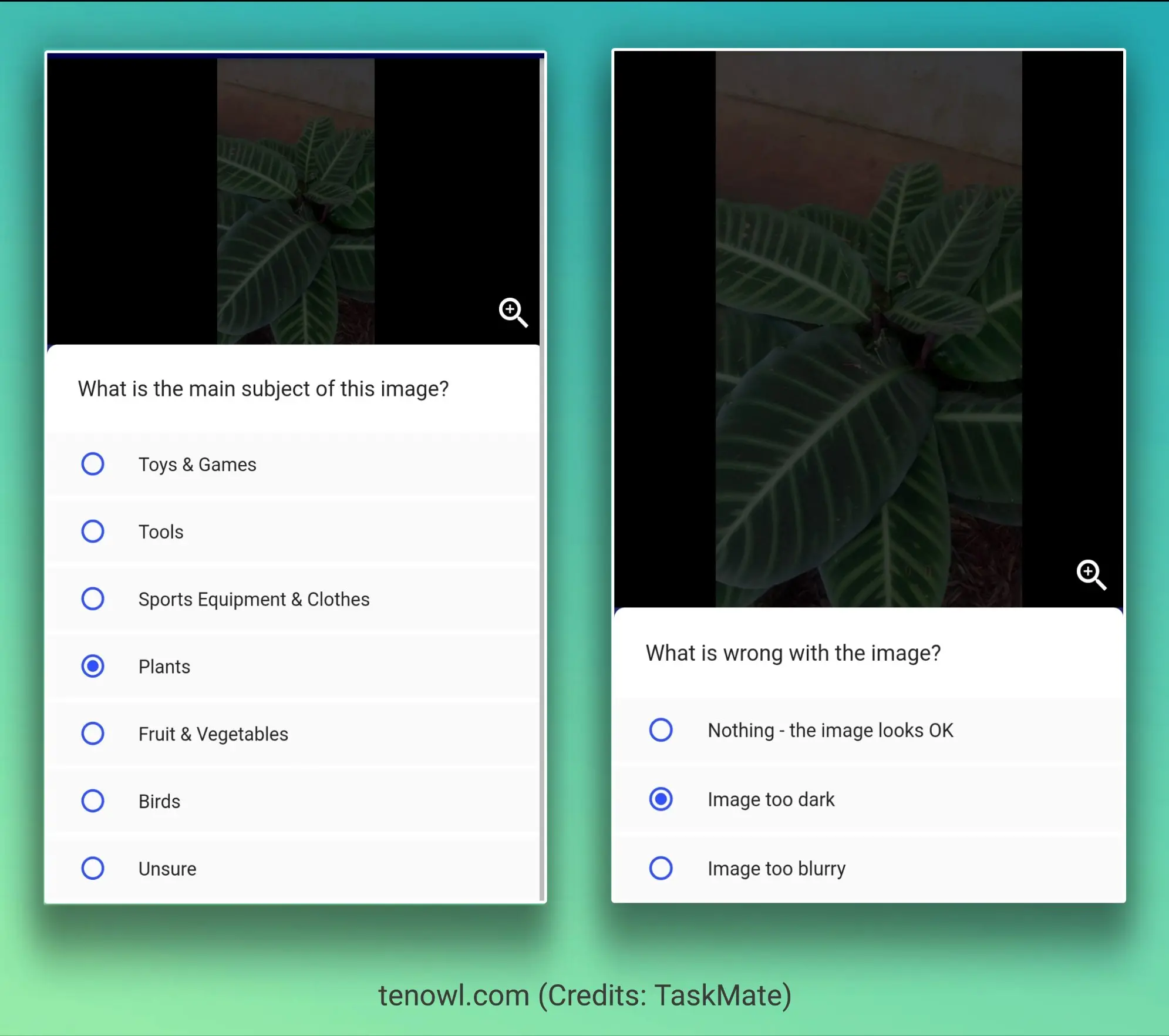
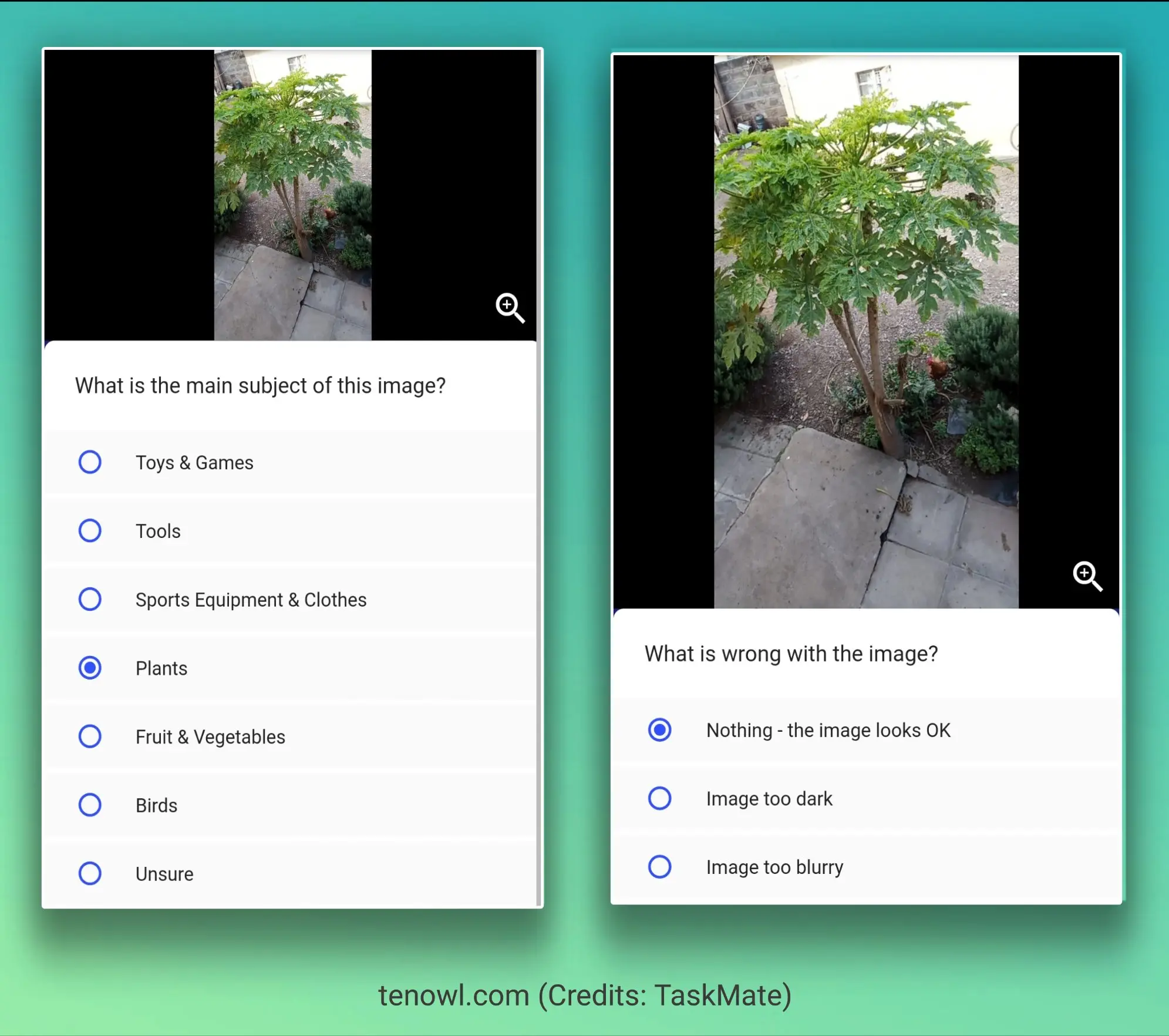
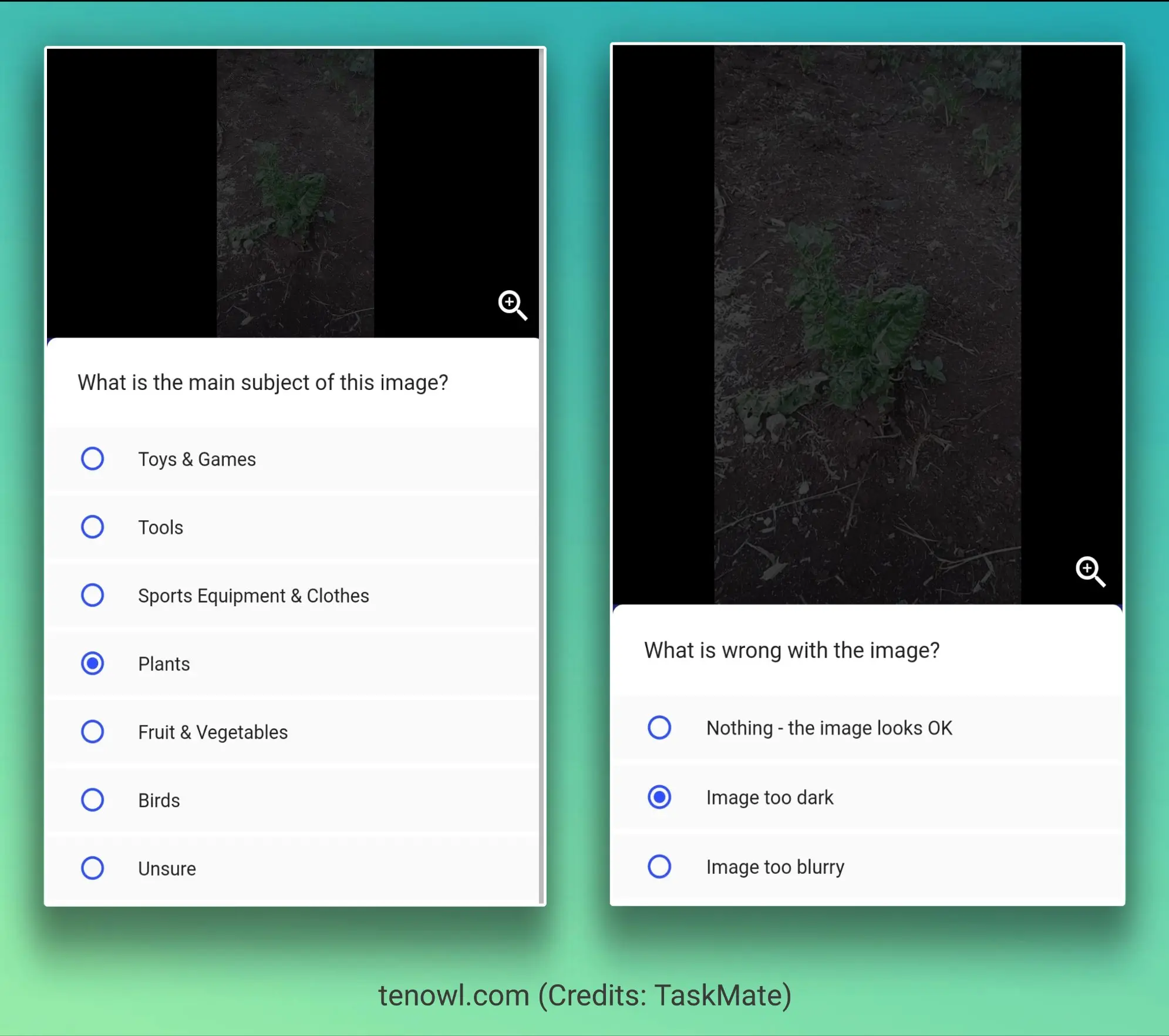
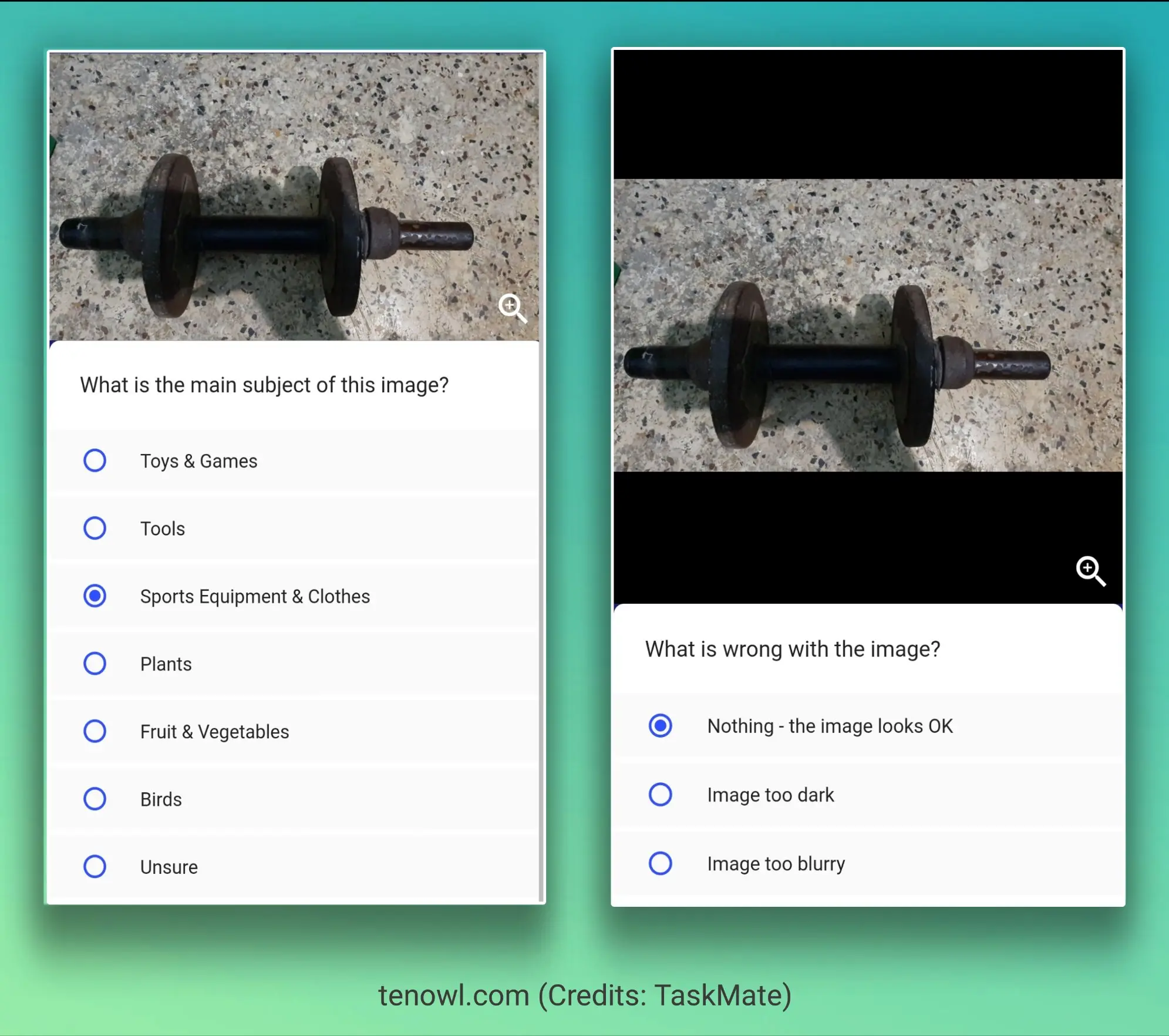
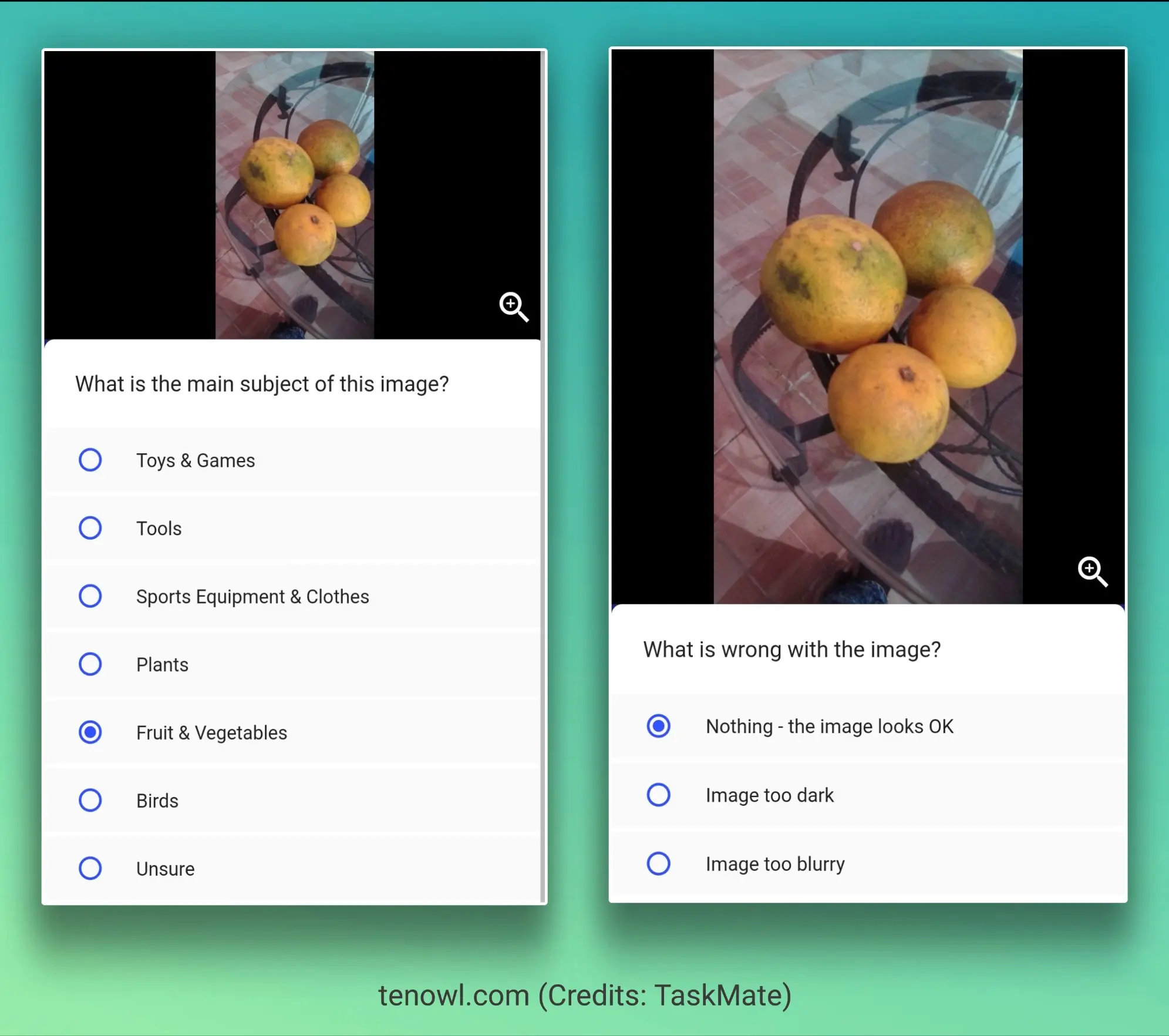
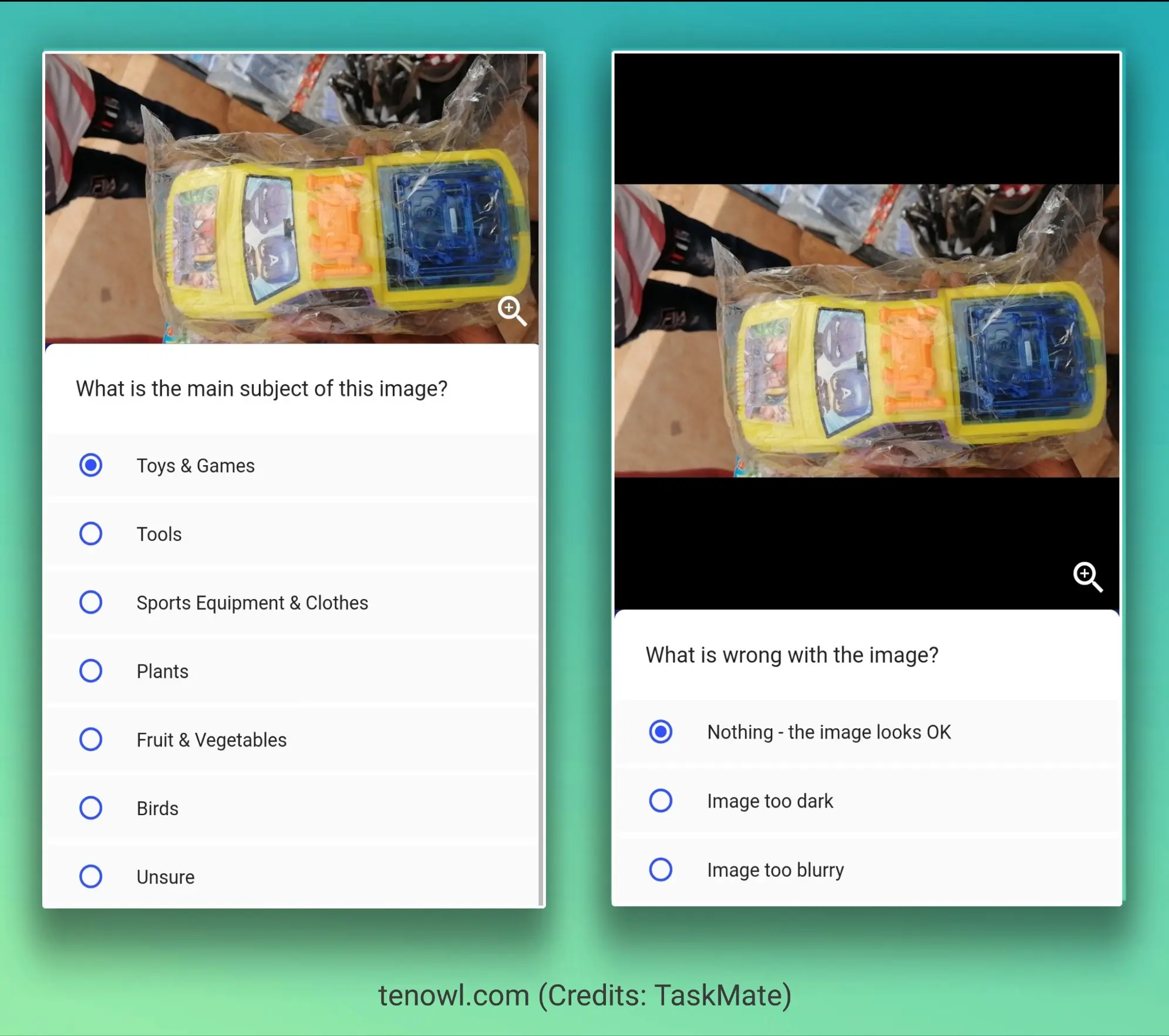
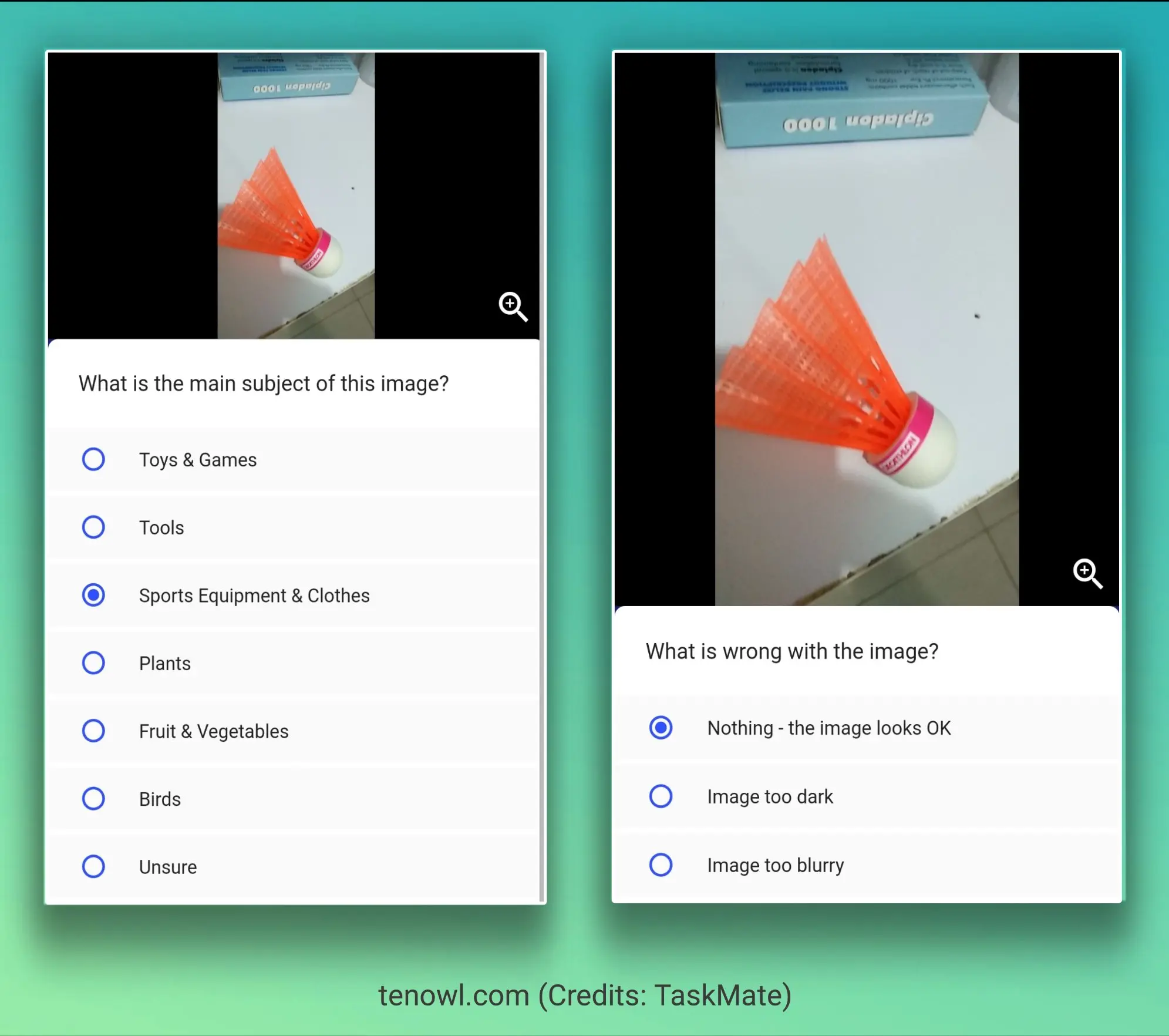
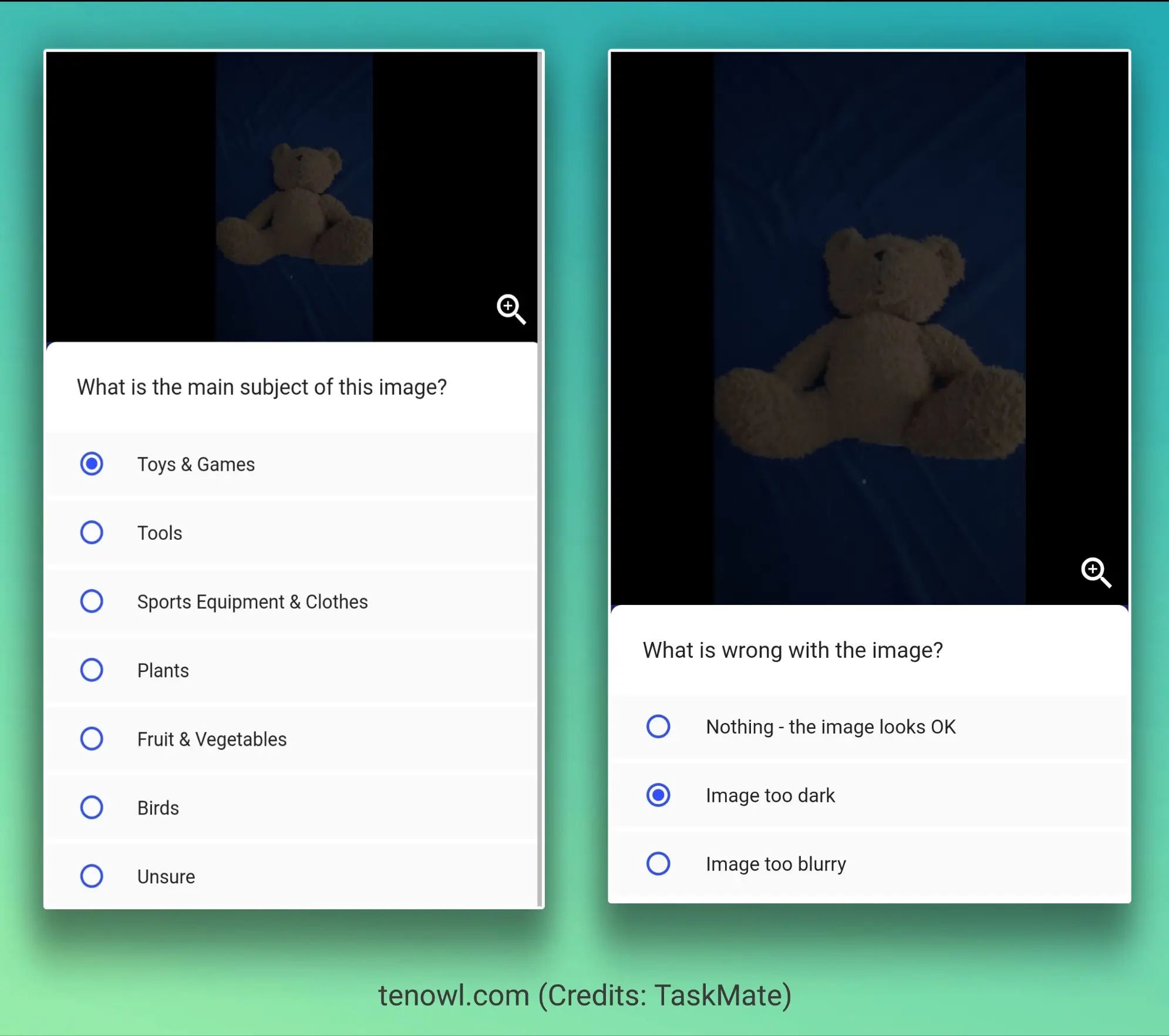
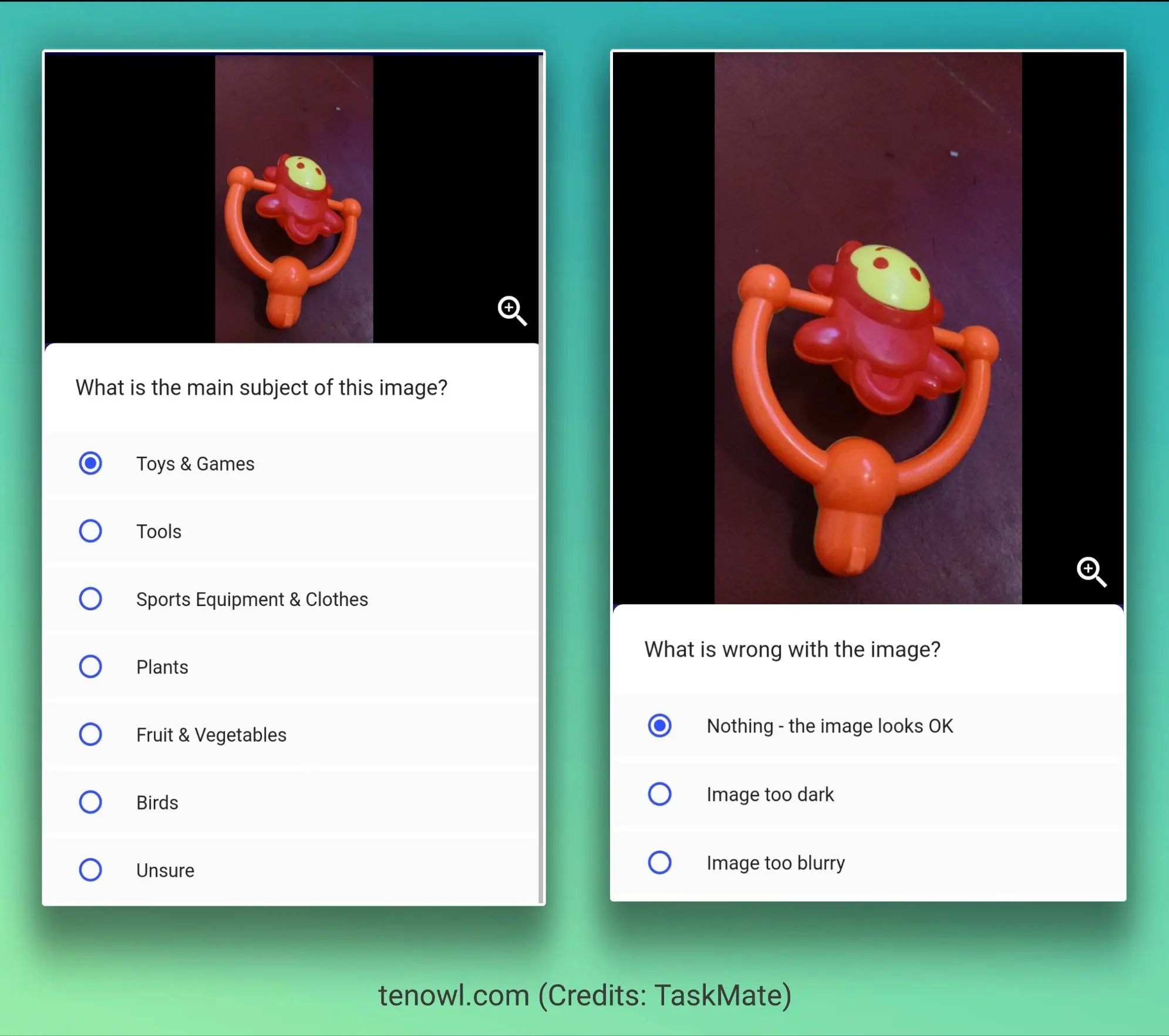
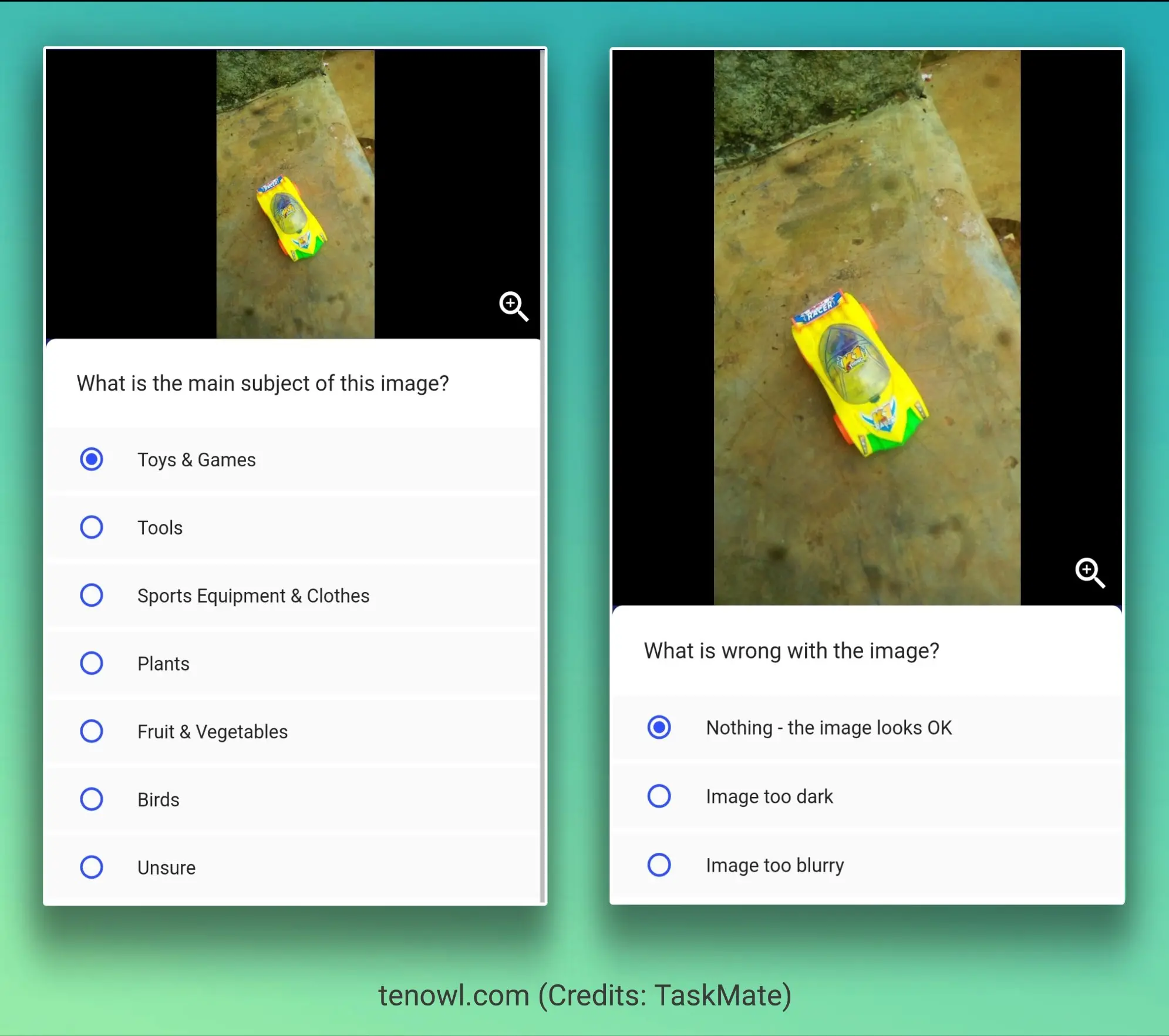
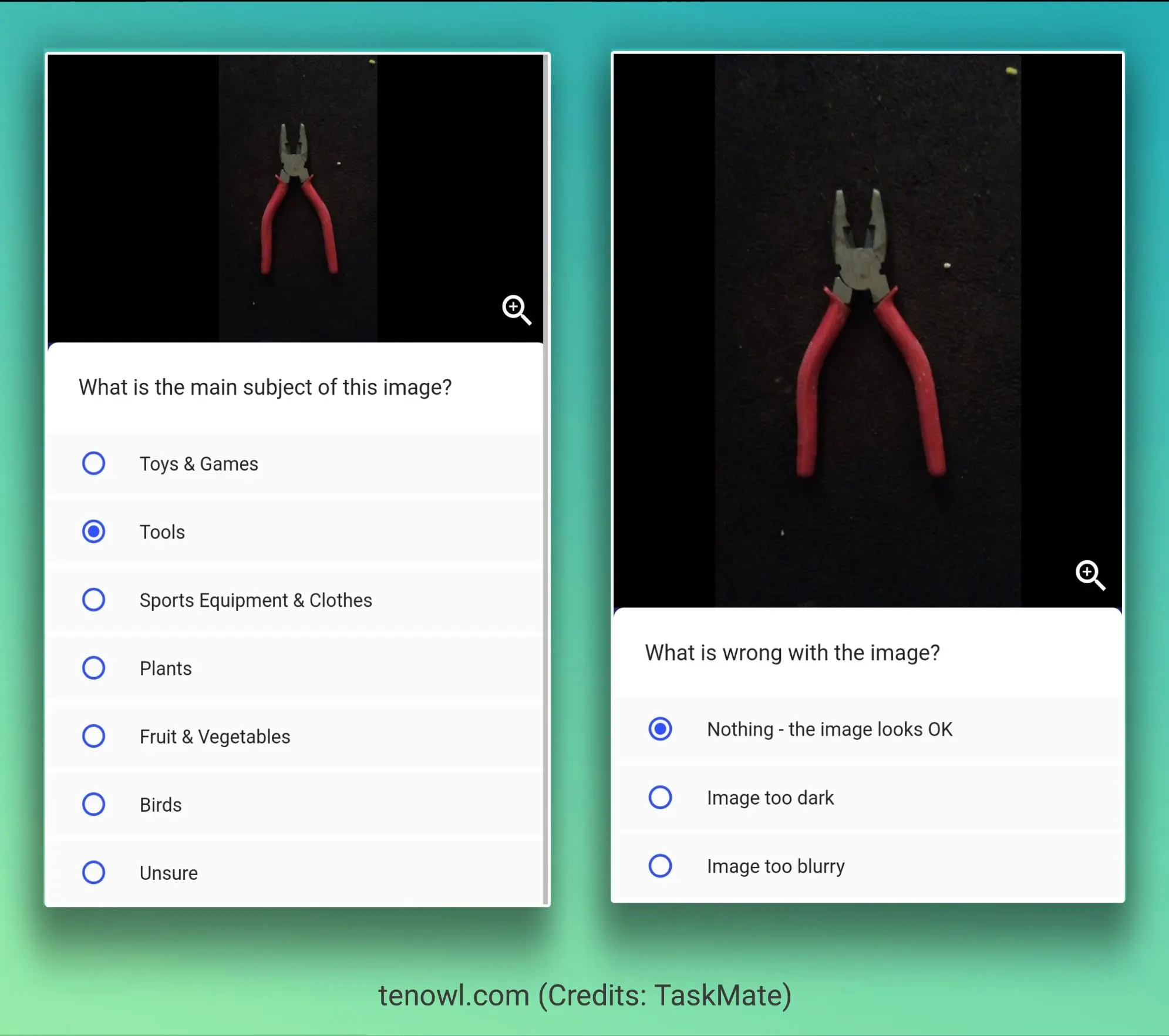
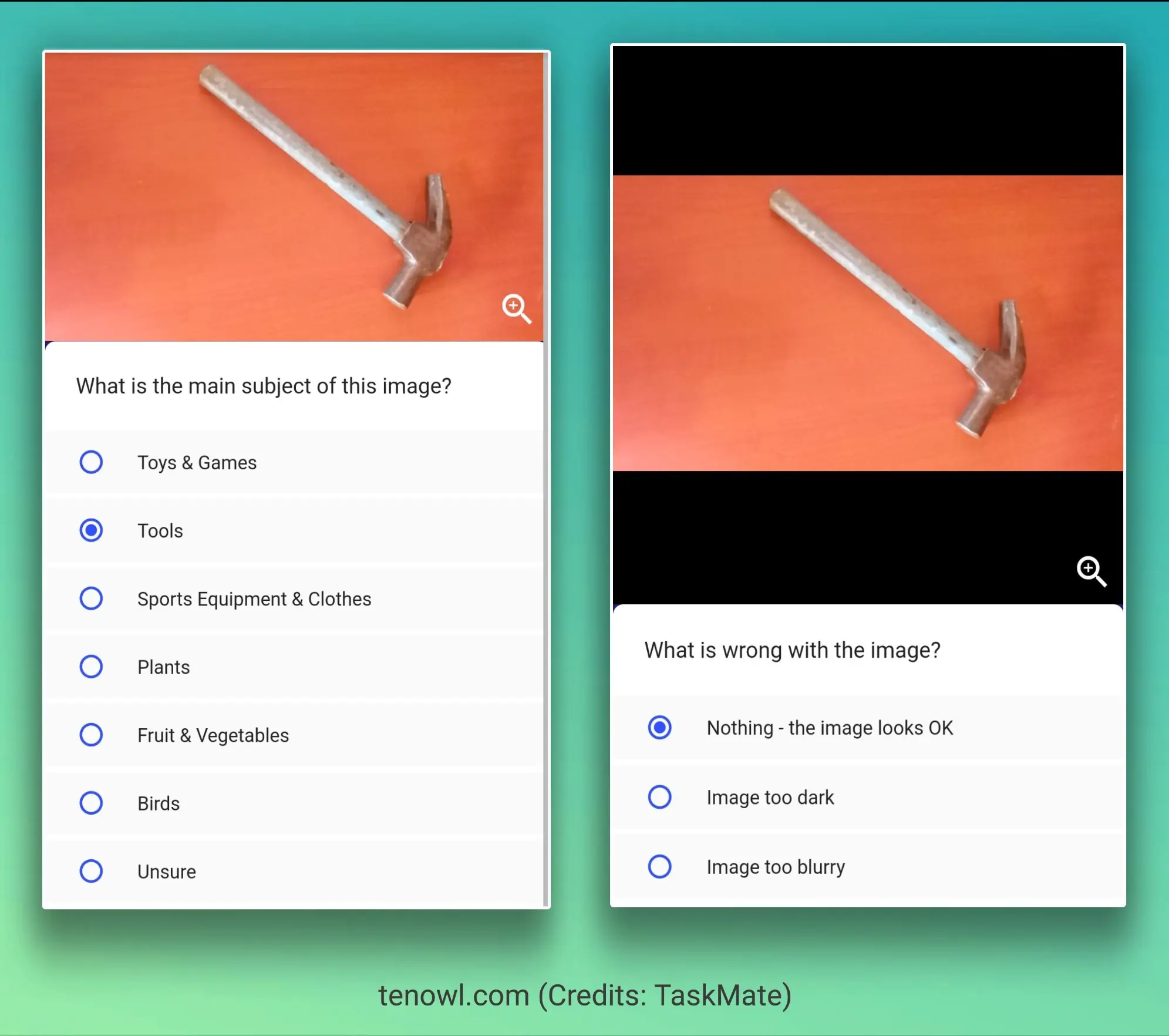
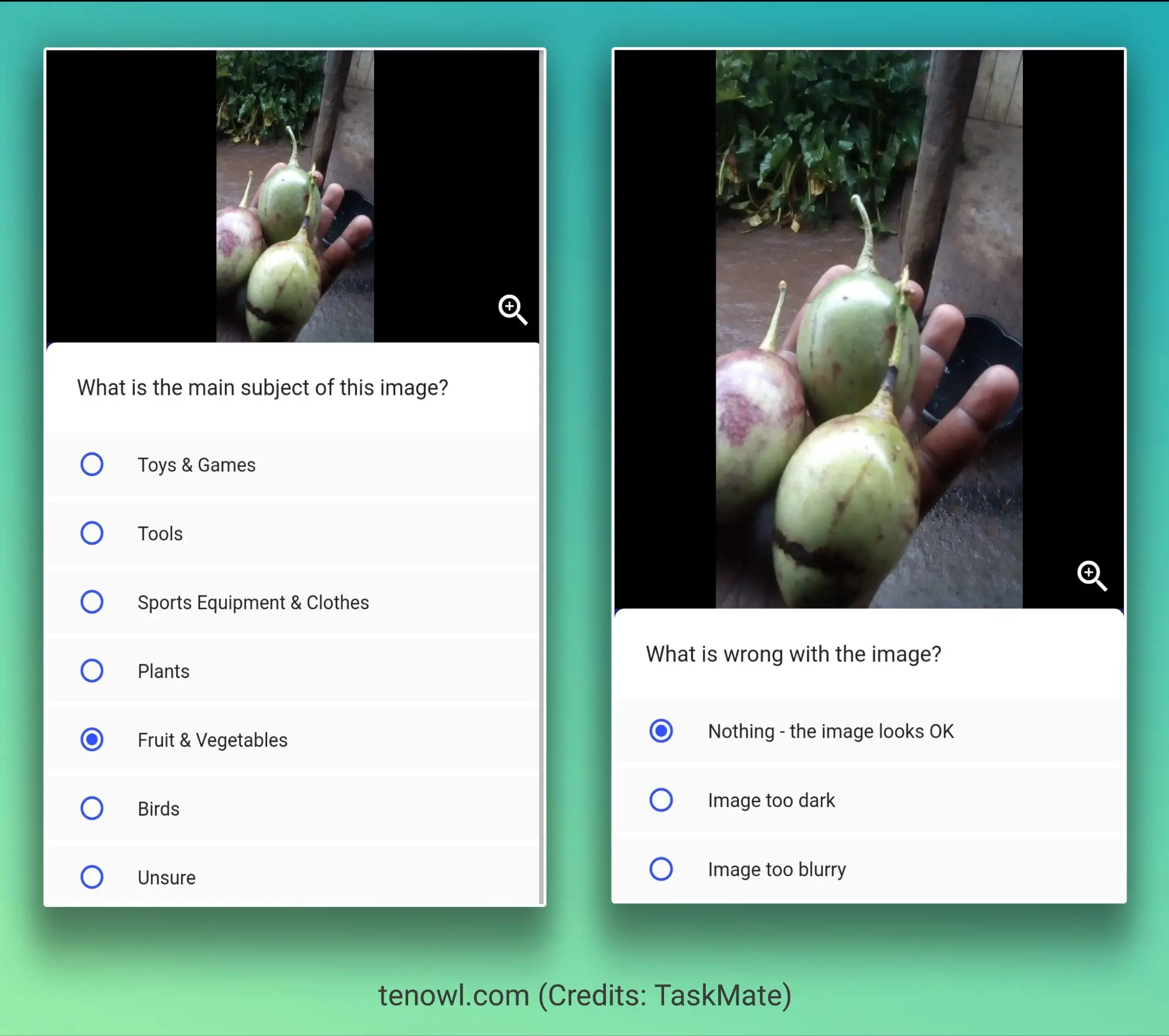
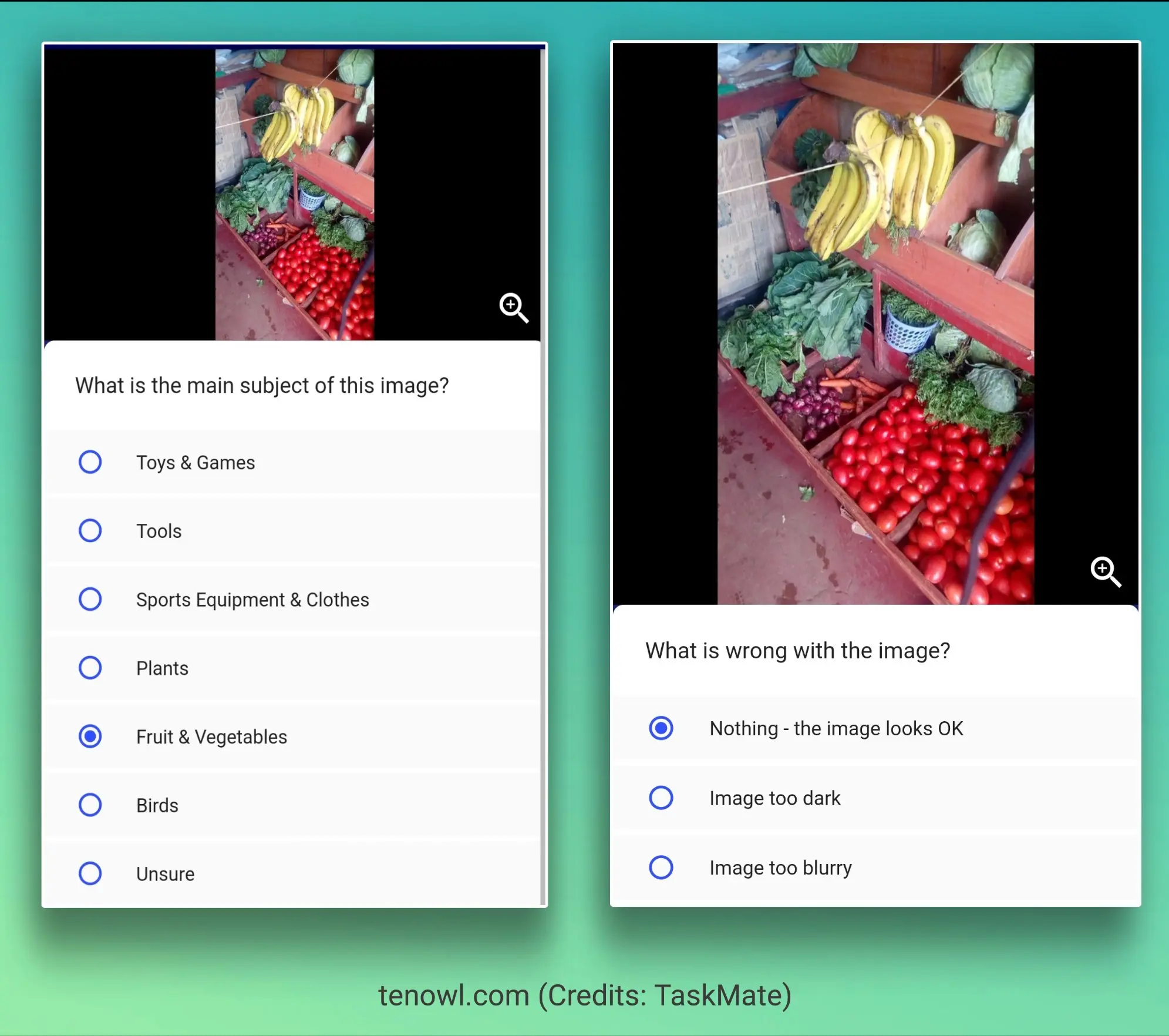
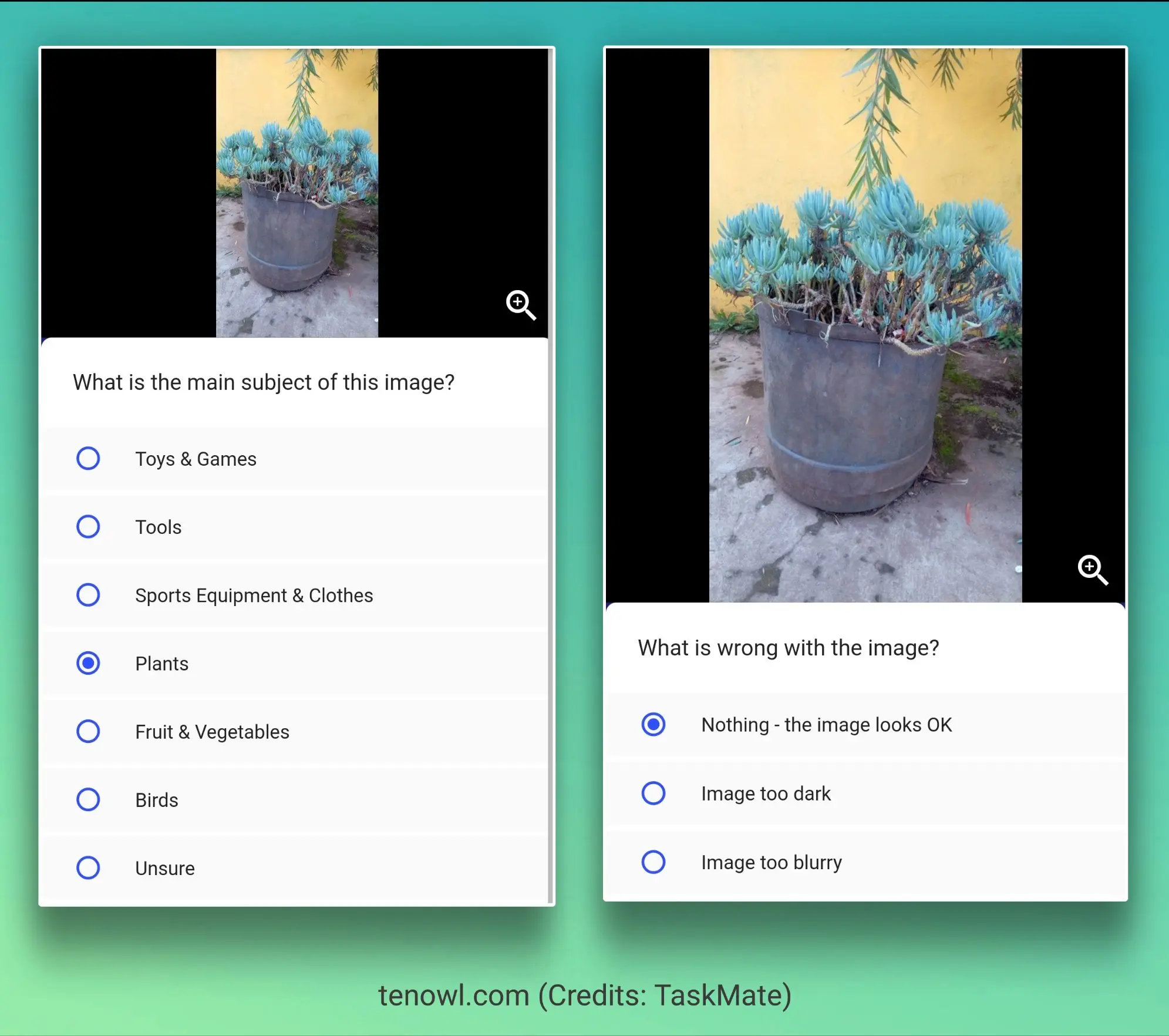
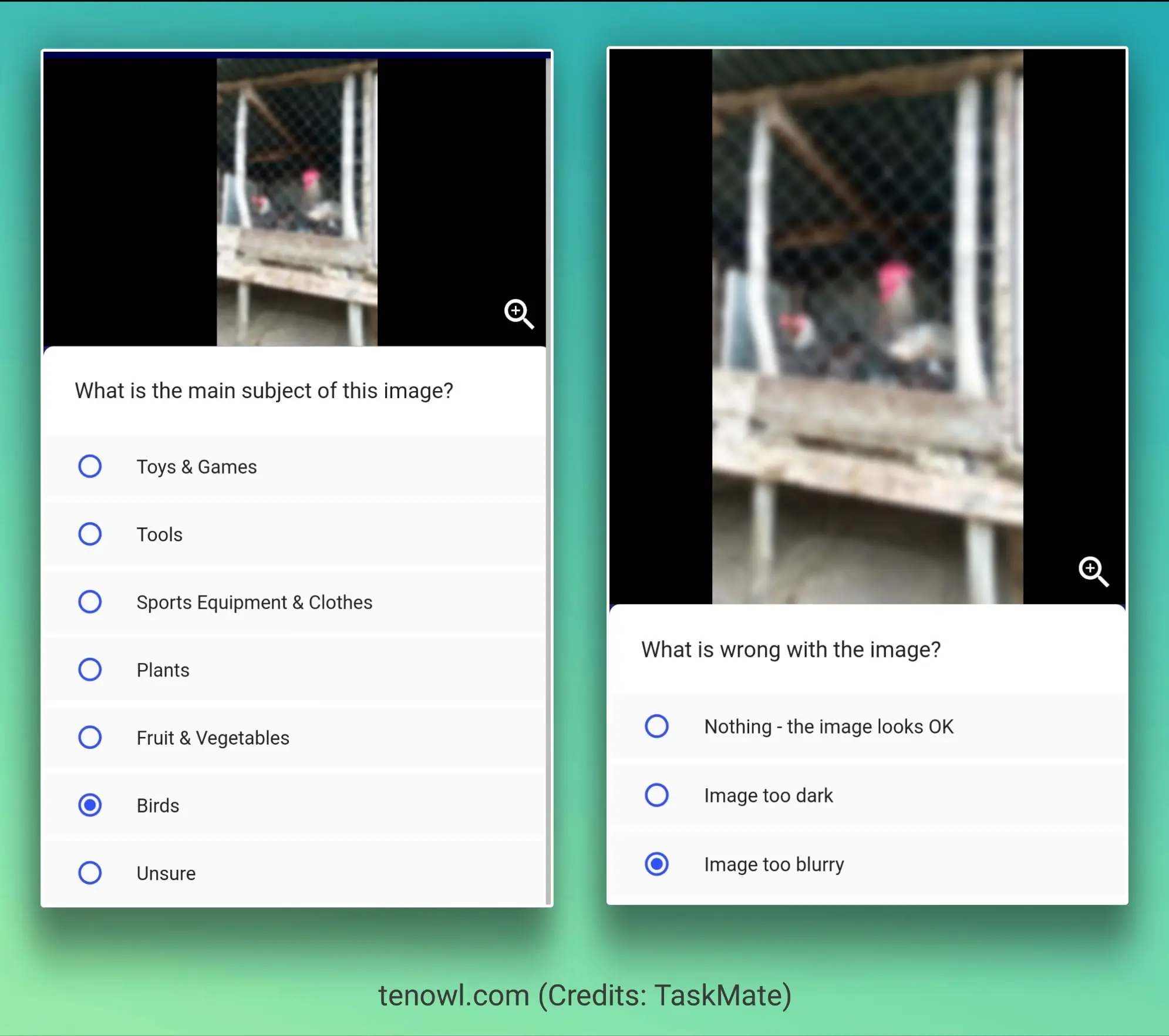
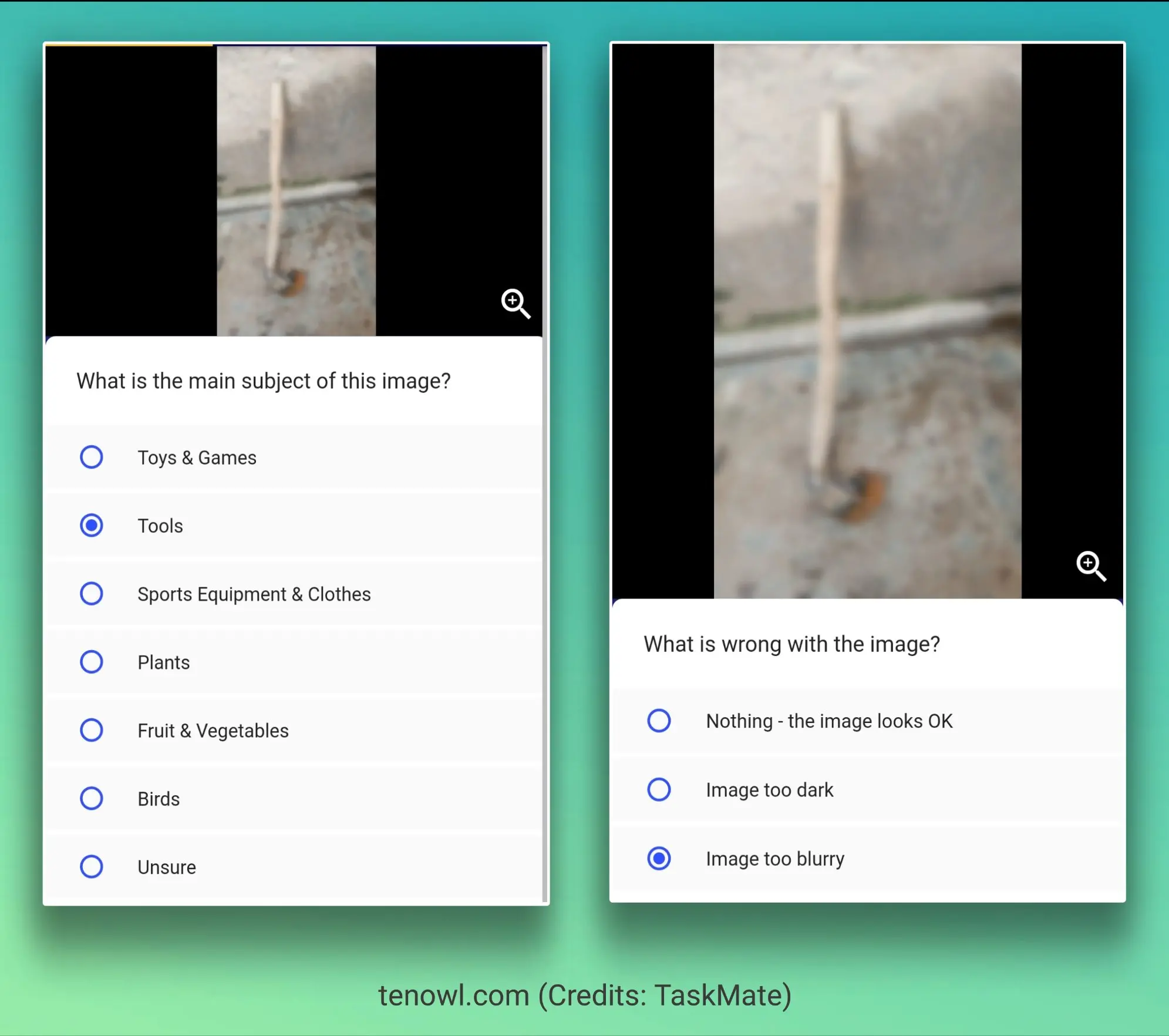
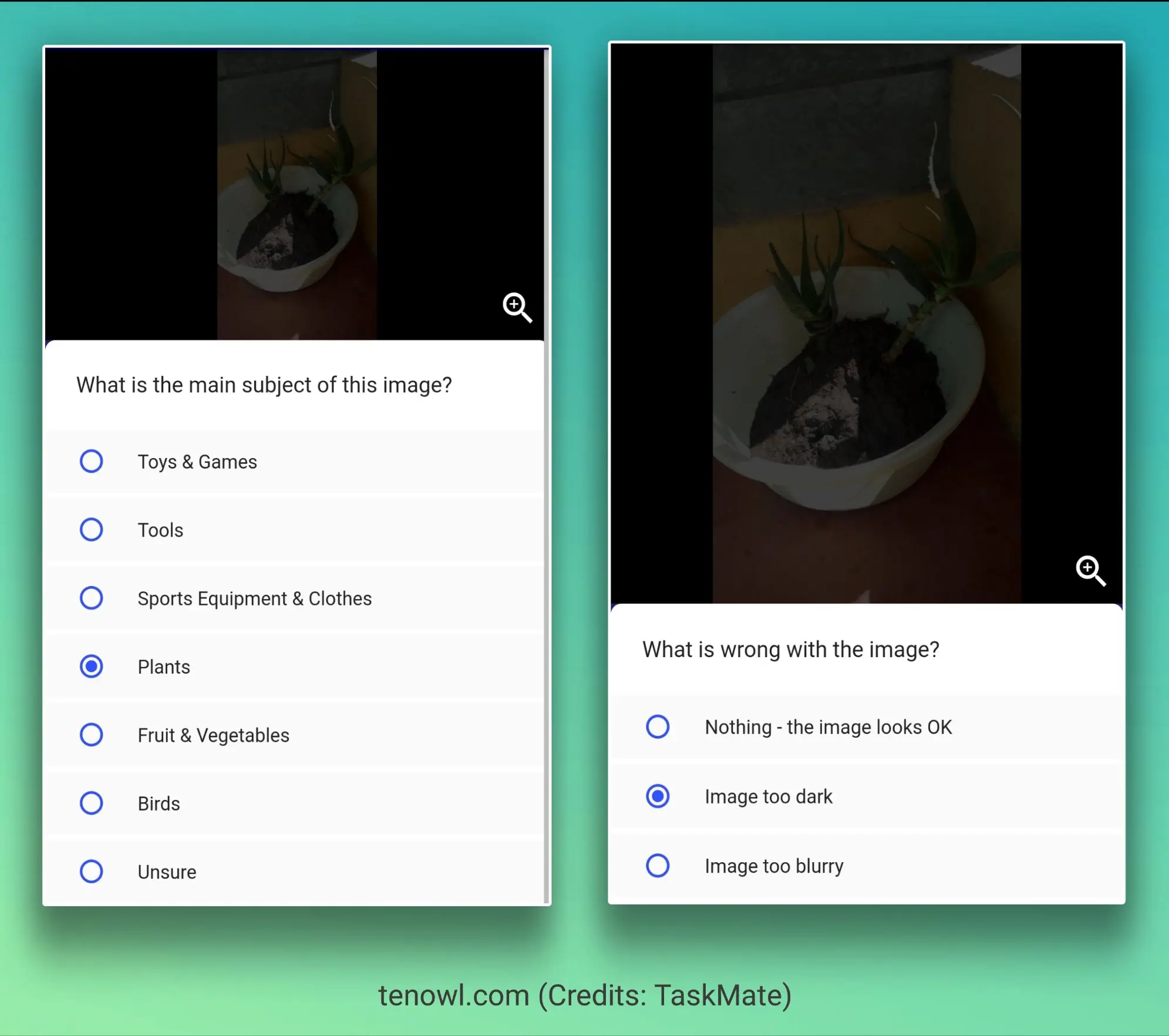
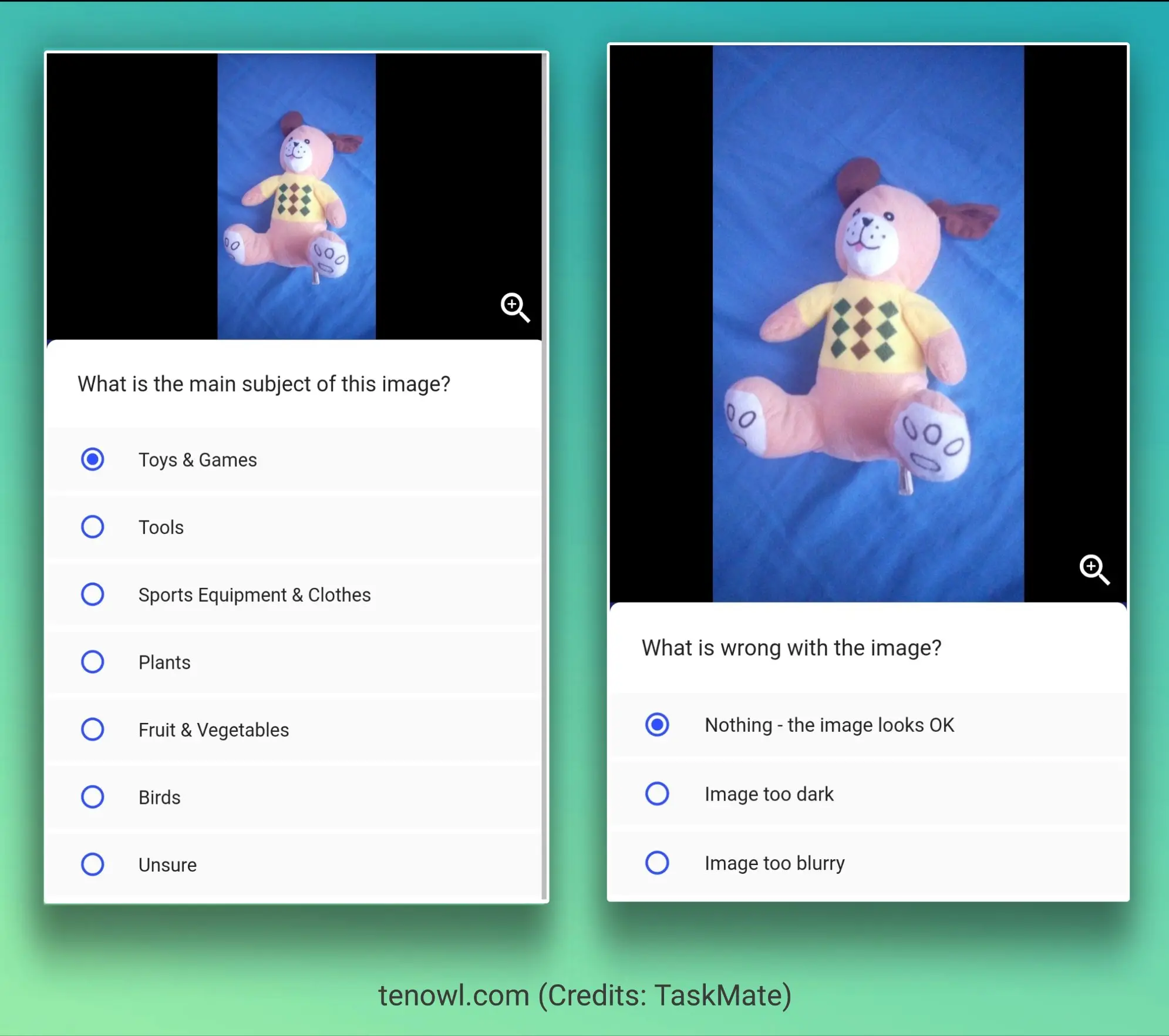
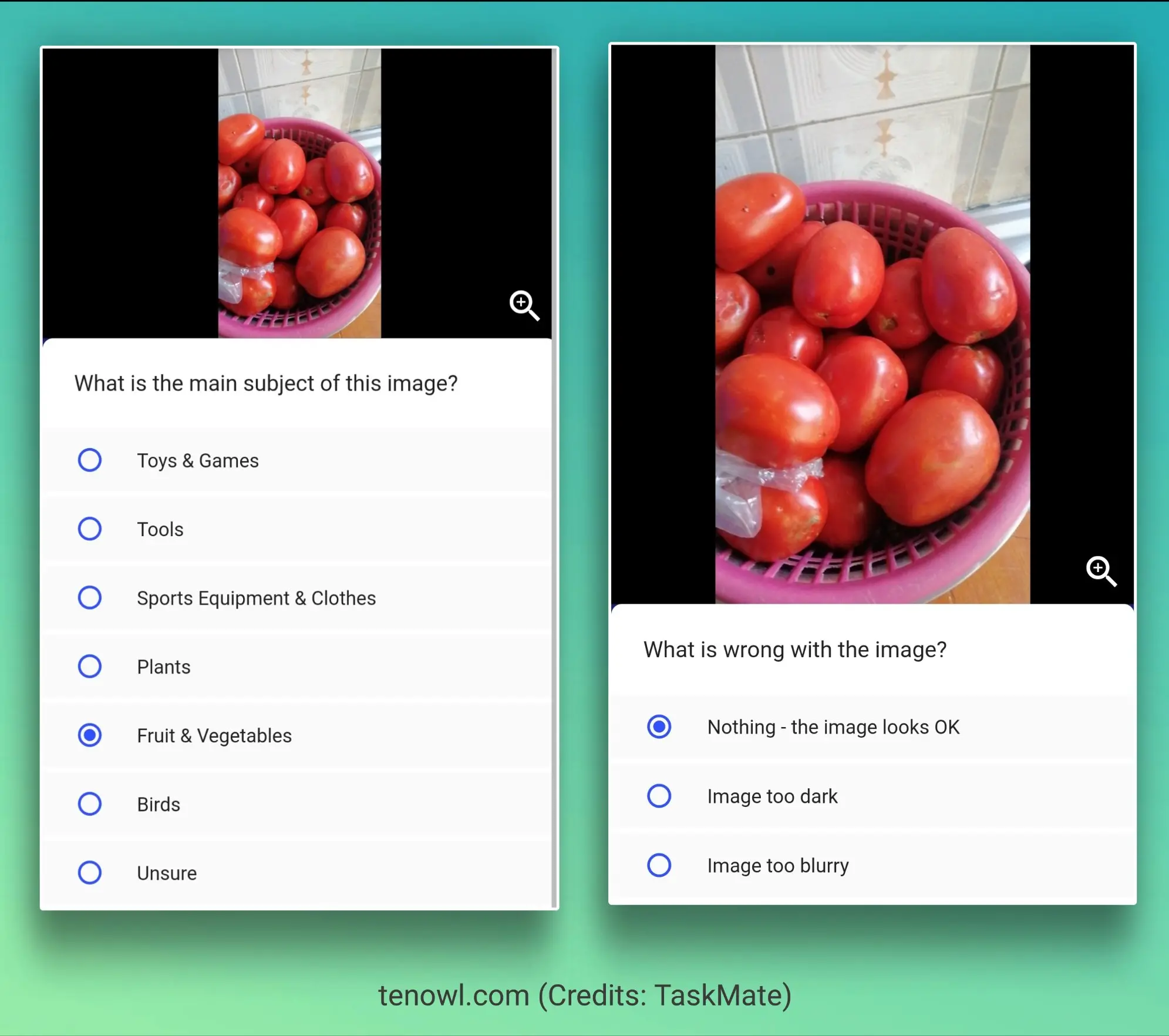
Join the Task Mate WaitList and Complete the Sample Tasks Today

Yes you
Task mate team support me plz in the invention coad