Task Mate Application by Google
Task Mate App is a Earning Application launched by Google in November 2020. Since the App is running on beta mode, so the registrations are not allowed for all the users. Only users having referral codes can be able to use this application.
Its already been more than 6 months since the App launched but still it is not being accessible for everyone. Finally yesterday the app pushed a new update with the new waitlist option. In this article, we will completely provide the details of taskmate waitlist feature. How to Join waitlist ? How to Access the App ? . All your doubts will be cleared in this post. Also we will see what this Task Mate App is for ? and What tasks will be provided there ?
Steps to Join Waitlist in Task Mate App:
- Install and Open the Google Task Mate Application
- Select your Google Account and click “Get Started“
- Select App Language (English / Hindi )
- You will get a welcome message saying Taskmate is currently in Beta and has limited numer of tasks available. At the bottom, Click on Join Waitlist
- Next scroll the T&C Agreement completely and Click Accept the Agreement
- Next Register your location by giving access to your location. For this you need to turn on your GPS Location.
- Next you will be asked “Do you have a GSTIN?” If you are a tax payer having GST Number then Select Yes, else Select No
- Select the languages that yoy know well, You can add upto 3 languages (Note: Some tasks may have language requirements. Since Selected languages cannot be changed once submitted, So Make sure that your selected languages are correct.)
- Finally after selecting languages click on Submit, you will get window to confirm that your selected languages are correct, Again click on Submit
- Voila !! You have Successfully joined the Task Mate waiting list. Keep the App installed, you will be notified when your spot opens up.
Stepwise Procedure for Task Mate Waitlist Joining with Screenshots Reference
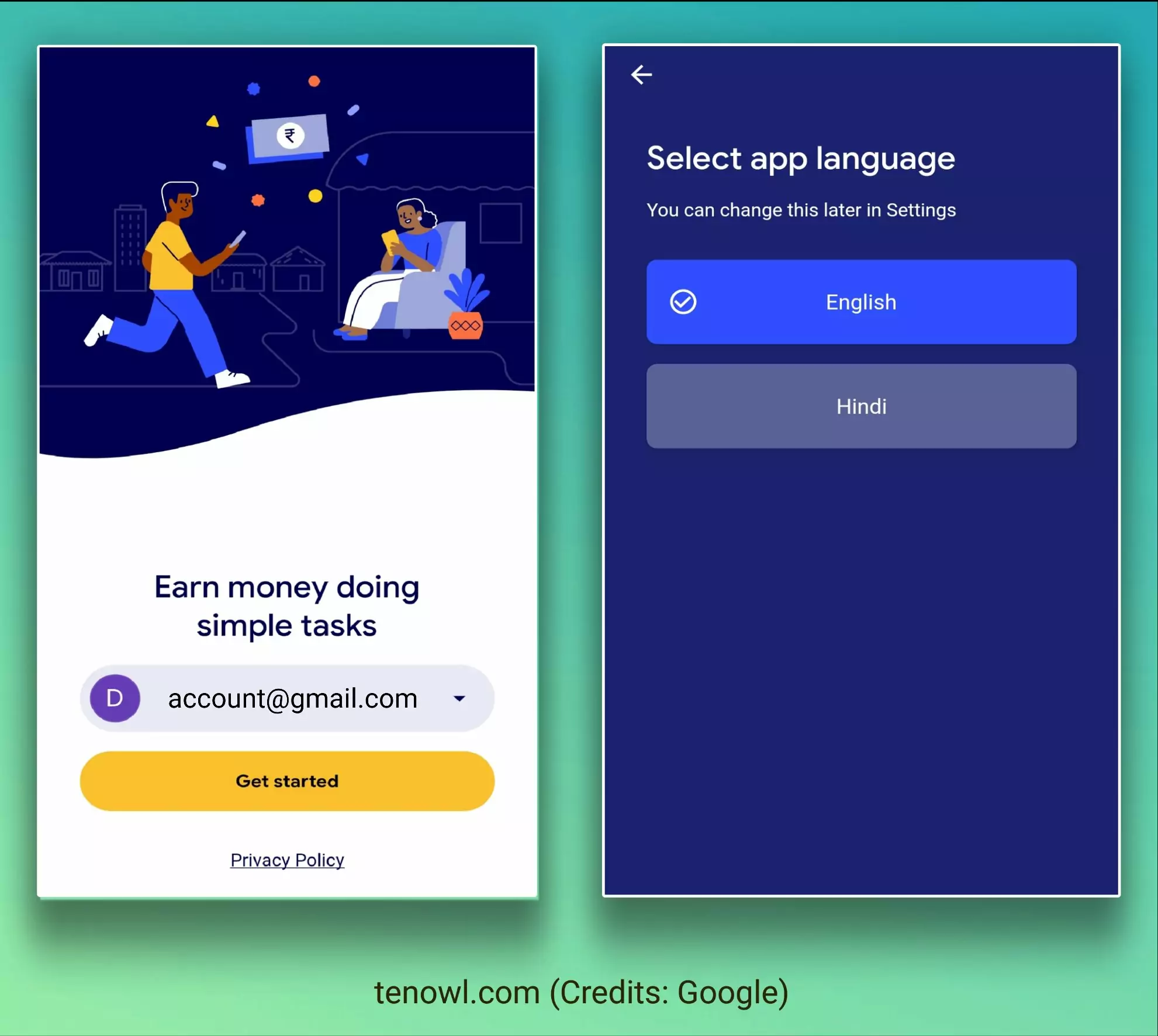
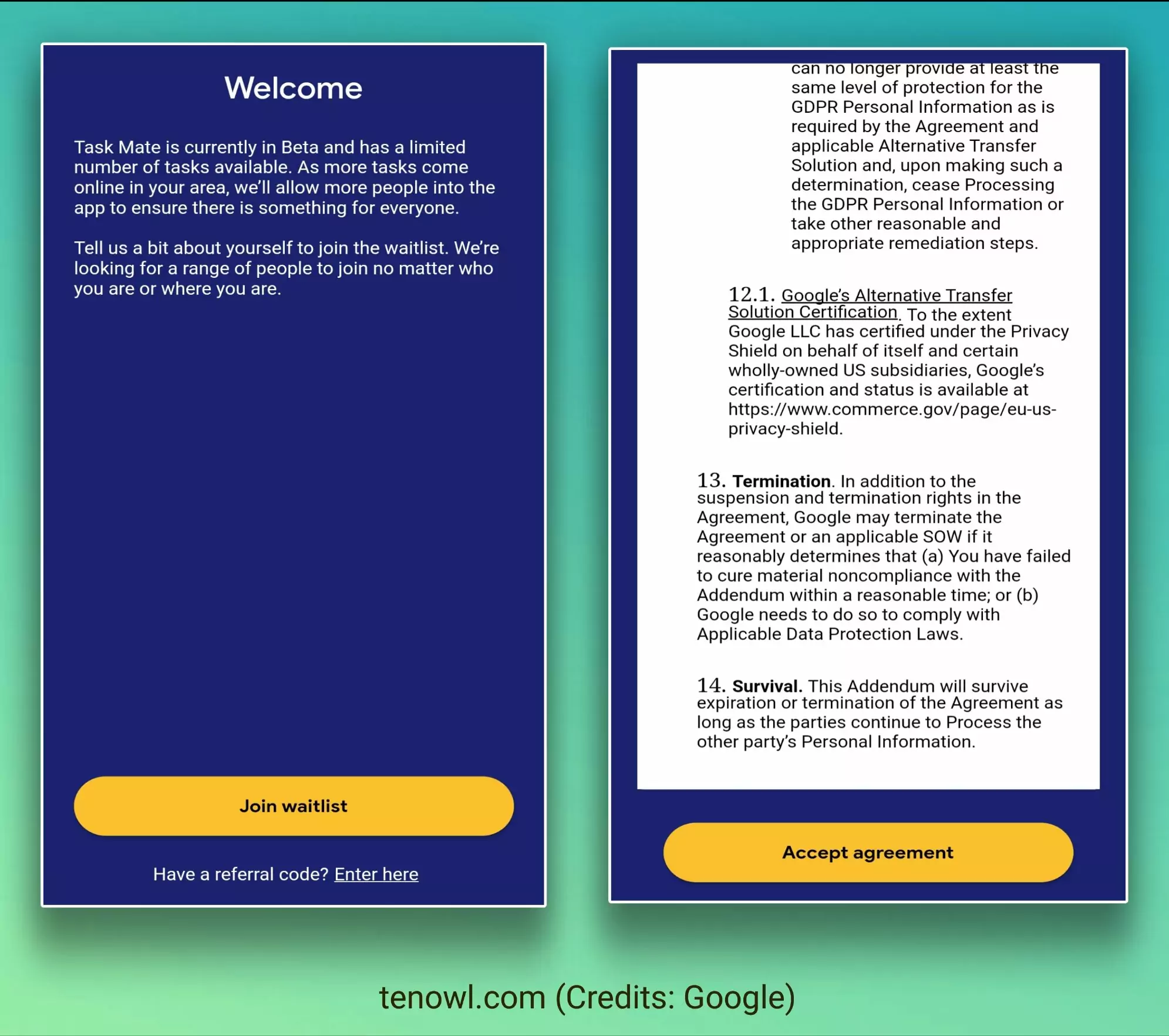
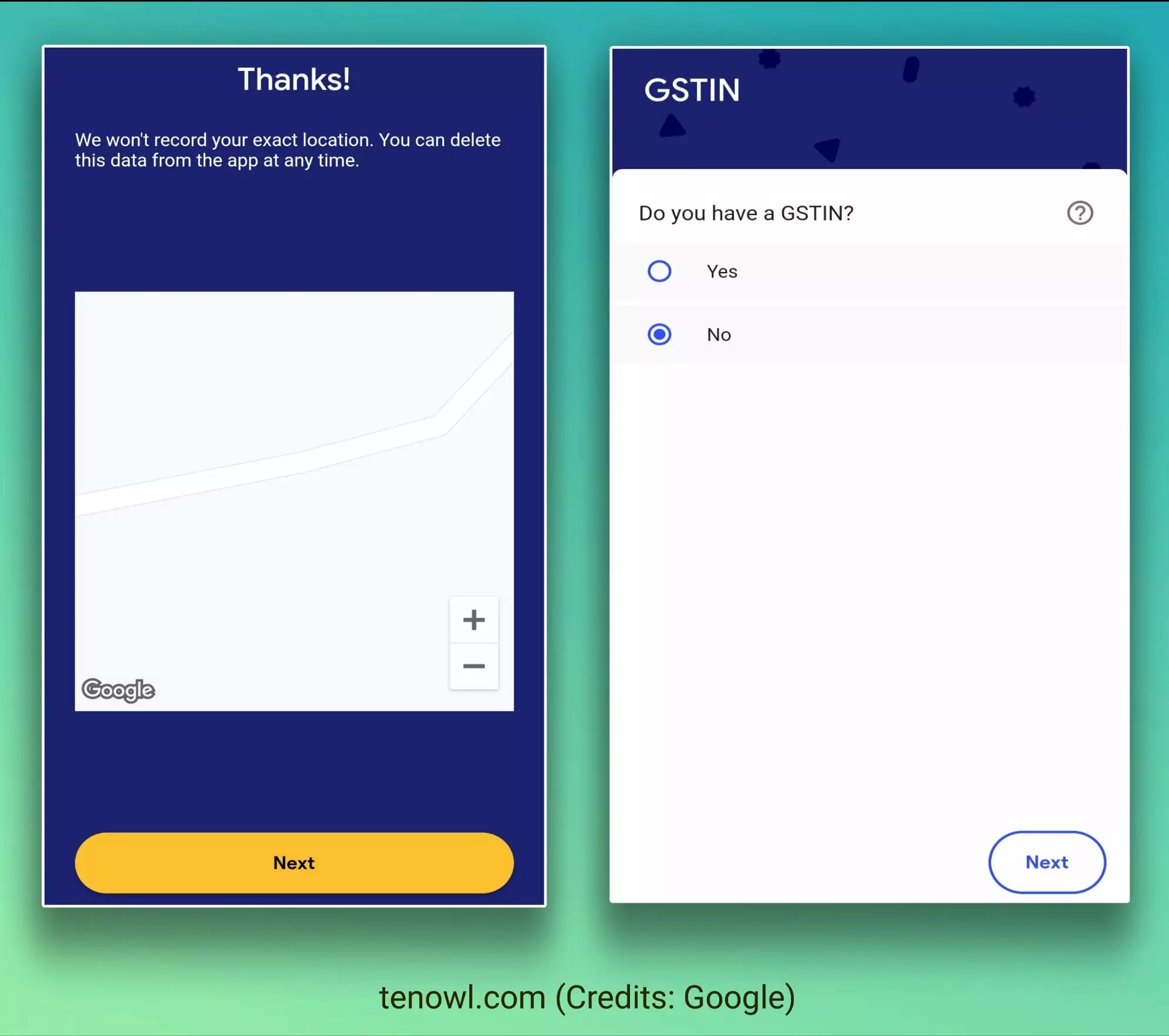
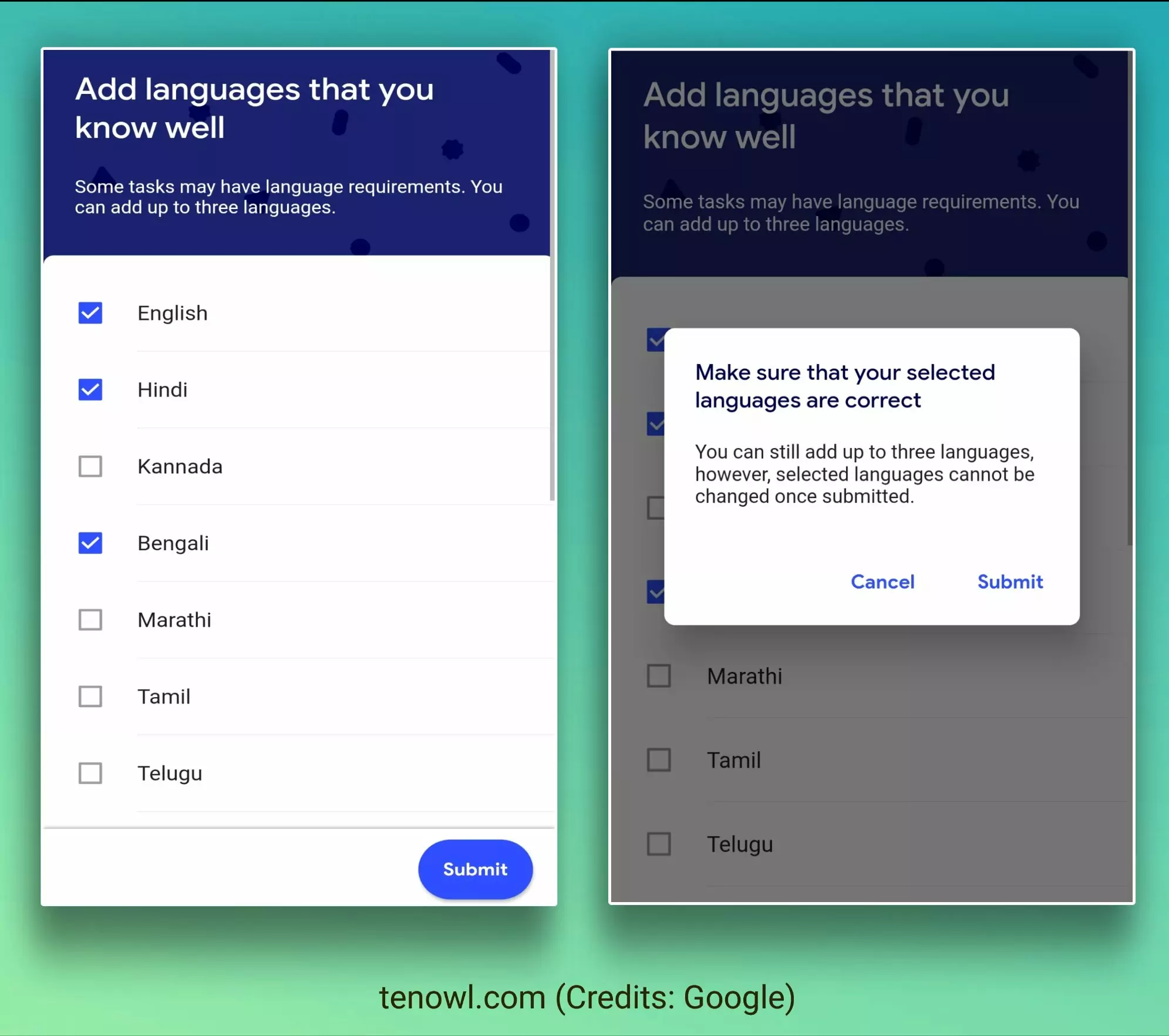
What Tasks will be given in Google Task Mate App ?
- Taking Photos of nearby Shops
- Answer the Surveys
- Traslating the Sentences from one Language to another
- Transcribing the Video/Audio to Text
How much we can earn with task mate application ?
By completing the tasks given in TaskMate App, users can earn upto 100$ per month.
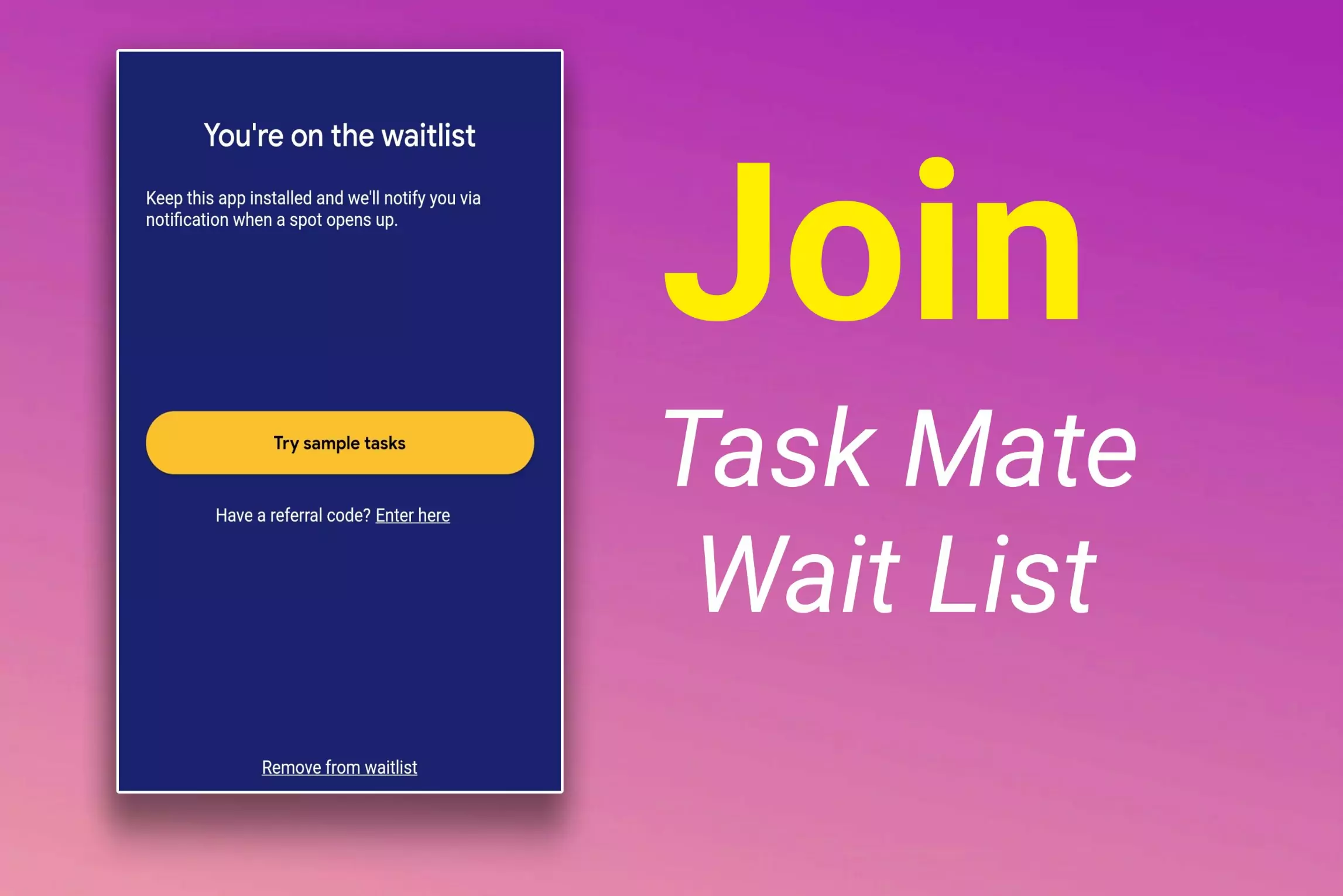
Please refresh refferal code
When I get access of this app I joined wait list
Hi! The option of wait list is not coming. Please help!
Now, Waitlist Option is removed by Google
I want reffer code
Pls give me referral code
how long i have to wait for complete my waitlist?
Refer code de
I need refferal code please help me
I have it
Send me sir
कृपया रेफ़रल कोड रीफ़्रेश करें
Iwant task mate refferal code
Hey Task Mate Team I Am a Old User Google I Want To Permote The Task Mate App For That I Will Need The Refer Code Please Provide The Referral Code.
Thanks🙂
P6 sir refferal code send me
Taskmate refrer code
hamare liye thodi mehnat karna sar Task mate referral code bhej do