Disable Copy Paste and Prevent Text Selection in Blogger 2021
If you’re a blogger and you spend a lot of time on writing quality articles for your blog then you must know that there are many people around who “copy and paste” your content to their site. Obviously you do not want that. No Person has the right to copy your content unless you have given the permission to them. To prevent them copying your blog content, you need to disable the text selection & right click option.
If you are running your blog on blogger and don’t want your content being copied by others, Follow this Article, i will share you two easy methods to disable text selection in blogger, so that no one would be able to select/copy any text paragraph or images from your blogger posts.
How to Disable Copy Paste & Text Selection in Blogger ?
As i said, there are 2 methods to install anti copy paste
- Using CSS Code to disable text selection in blogger blog (Recommended Method)
- Using JavaScript to disable right click in Blogger website.
Method 1: Using CSS Code
Step-1: Login in to Blogger.com and Click on Theme >> Edit HTML
Step-2: Search for </head> tag then Copy below Code and Paste it just above </head> tag.
<style type='text/css'>
body{display:block;-khtml-user-select:none;-webkit-user-select:none;-moz-user-select:none;-ms-user-select:none;-o-user-select:none;user-select:none;unselectable:on;}
</style>Step-3: That’s it, Click on Save and you have successfully disabled copy option in your website.
Method 2: Using Javascript
Step-1: Navigate to the Layout Option in the Blogger Dashboard
Step-2: Click on Add a Gadget (You can choose anywhere on sidebar/lowerbar/footerbar as it won’t effect on front end)
Step-3: Now Select HTML/JavaScript Widget
Step-4: Next you will get a blank popup window, Copy the below code and Paste it there .
<!- start disable copy paste --><script src='demo-to-prevent-copy-paste-on-blogger_files/googleapis.js'></script><script type='text/javascript'> if(typeof document.onselectstart!="undefined" ) {document.onselectstart=new Function ("return false" ); } else{document.onmousedown=new Function ("return false" );document.onmouseup=new Function ("return false"); } </script>
<!-- End disable copy paste -->Step-5: Finally Click on Save and you have successfully disabled right-click option in your website.
Benefits of Disabling Copy Paste/Text Selection in Blogger blog:
Many Genuine Bloggers who spend lot of time on writing Quality content on their blogs always face the problem of content being copied by newbie’s who just started their blog with the interest of earning without taking any efforts. Sometimes the copied content get higher rankings in Search Engines compared to the Original content. So to prevent them copying our content, we need to disable the text selection.
Bloggers Spend lot of time on writing quality content on their blogs. If someone copies the same content and pastes it on its blog, Sometimes Google should avoid that duplicate content.
Also Read: How to add Responsive Table of Contents in Blogger ?
Advantage of using CSS over JavaScript:
Javascript increase page loading and slow down the website speed. We know, Page Loading Speed is an important factor in SEO. Google always like the fast loading pages. So we highly recommend to use CSS method which do not lower your blog speed.
Additional Info (FAQ)
Can we disable right click for visitors on our blog ?
Yes you can disable the right click on your blog using JavaScript Code. And you can safe your content from stealing.
How to prevent copy-paste in blogger blog ?
You can prevent Copy-Paste in Blogger by disabling text-selection, So that users won't be able to select text and thus no one can copy your content.
Why you should disable right click in your blog ?
May be any of your fellow visitors steal your content, images etc. So to protect our content, we need to disable right click.
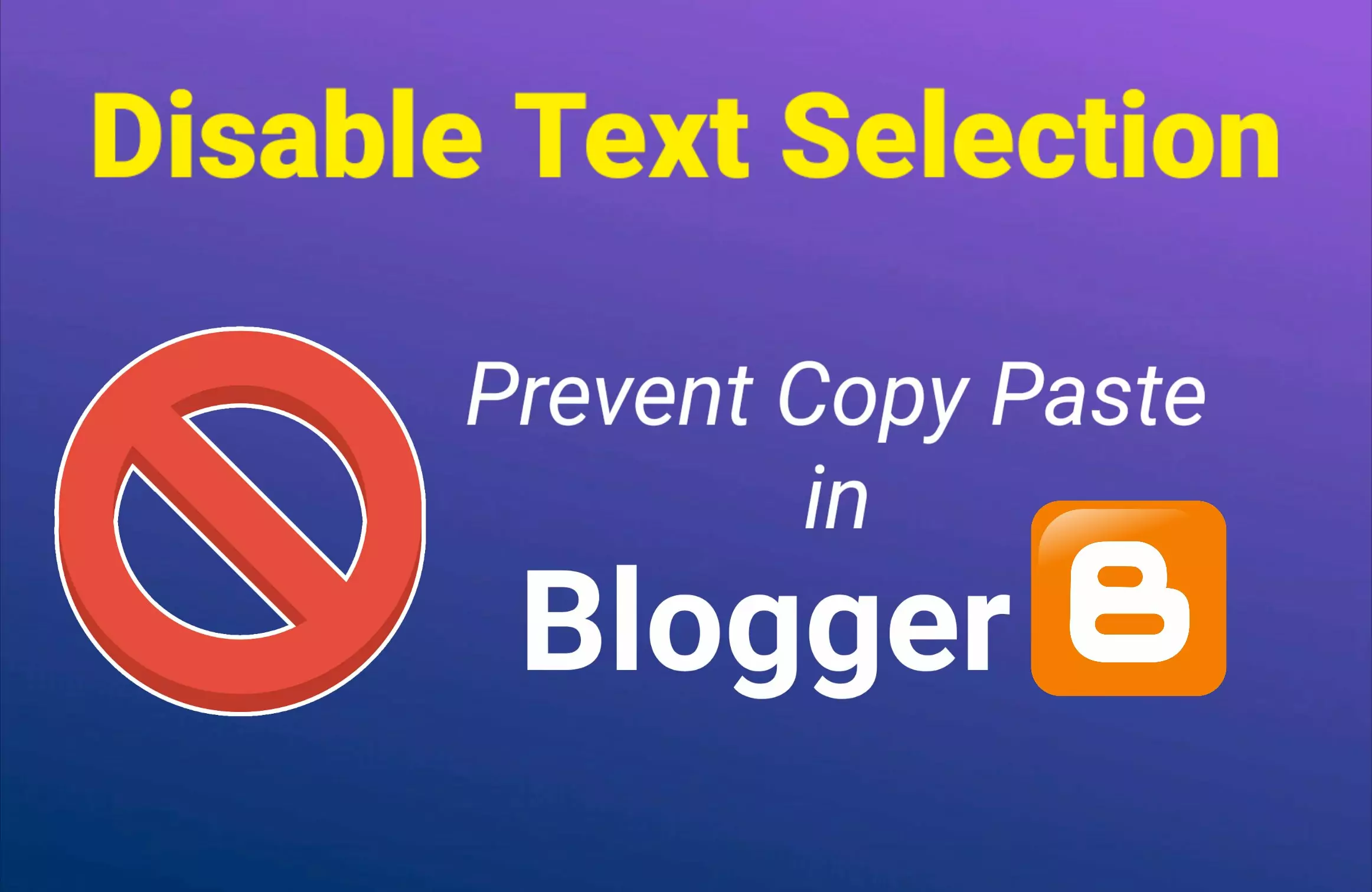
Thankyou..!!! it worked with our website… We are running a coaching institute..We were in search of ..this ….. ur blog is such a precious for us…!! thankyou