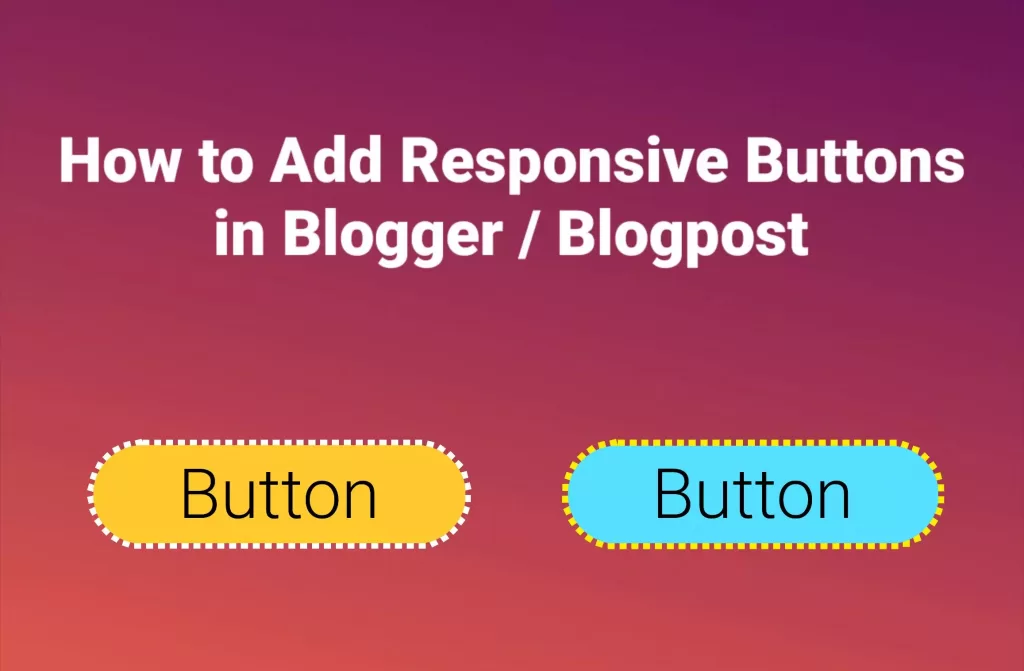How to add Responsive Buttons in Blogger ?
Hi Guys ! In this post, I will share you 5 Stylish HTML Download buttons for your blogger & blogspot website. You simply need to add respective code in your post html whenever you want to create a download button in your Post.
Features Of Responsive Buttons:
- Looks Attractive.
- Cool hover effect
- User Friendly
- Made of HTML and CSS.
- Easy to install.
Here are the Steps to add Responsive Download Buttons in Blogger:
Step-1: Login in to Blogger.com and Go to Posts Section.
Step-2: Go to the Post which you want to add button
Step-3: Choose your favourite button from below list of 5 stylish Buttons and copy its Code
Step-4: Now Paste that code in your Post HTML Section where you want to add button in your blogger post.
Top 5 Stylish & Responsive Download Buttons for Blogger (Demo + Code)
<!-- HTML Code for Download Button-1 -->
<a href='#' target='_blank'>
<input type='button' style='padding-left:10px;padding-top:10px;padding-right:10px;padding-bottom:10px;margin-left:10px;margin-top:10px;margin-right:10px;margin-bottom:10px;background-color:#1b90bb;color:#FFFFFF;border-left-width:1px;border-top-width:1px;border-right-width:1px;border-bottom-width:1px;border-color:#d5d5d5;border-radius:5px;cursor:pointer' value='Download Button- 1' onMouseOver=this.style.backgroundColor='#FFFFFF';this.style.color='#1b90bb';this.style.borderColor='#d5d5d5' onMouseOut=this.style.backgroundColor='#1b90bb';this.style.color='#FFFFFF';this.style.borderColor='#d5d5d5' />
</a><!-- HTML Code for Download Button-2 -->
<a href='#' target='_blank'>
<input type='button' style='padding-left:10px;padding-top:10px;padding-right:10px;padding-bottom:10px;margin-left:10px;margin-top:10px;margin-right:10px;margin-bottom:10px;background-color:#bb1b1b;color:#FFFFFF;border-left-width:5px;border-top-width:0px;border-right-width:0px;border-bottom-width:6px;border-color:#f40101;border-radius:5px;cursor:pointer' value='Download Button- 2' onMouseOver=this.style.backgroundColor='#FFFFFF';this.style.color='#ff3705';this.style.borderColor='#e66060' onMouseOut=this.style.backgroundColor='#bb1b1b';this.style.color='#FFFFFF';this.style.borderColor='#f40101' />
</a>
<!-- HTML Code for Download Button-3 -->
<a href='#' target='_blank'>
<input type='button' style='padding-left:10px;padding-top:10px;padding-right:10px;padding-bottom:10px;margin-left:10px;margin-top:10px;margin-right:10px;margin-bottom:10px;background-color:#080ebf;color:#FFFFFF;border-left-width:0px;border-top-width:0px;border-right-width:0px;border-bottom-width:6px;border-color:#46385c;border-radius:50px;cursor:pointer' value='Download Button- 3' onMouseOver=this.style.backgroundColor='#FFFFFF';this.style.color='#5b23f6';this.style.borderColor='#7683e5' onMouseOut=this.style.backgroundColor='#080ebf';this.style.color='#FFFFFF';this.style.borderColor='#46385c' />
</a>
<!-- HTML Code for Download Button-4 -->
<a href='' target='_blank'>
<input type='button' style='padding-left:10px;padding-top:10px;padding-right:10px;padding-bottom:10px;margin-left:10px;margin-top:10px;margin-right:10px;margin-bottom:10px;background-color:#ffffff;color:#262626;border-left-width:2px;border-top-width:2px;border-right-width:2px;border-bottom-width:2px;border-color:#252725;border-radius:50px;cursor:pointer' value='Download Button- 4' onMouseOver=this.style.backgroundColor='#000000';this.style.color='#ffffff';this.style.borderColor='#232523' onMouseOut=this.style.backgroundColor='#ffffff';this.style.color='#262626';this.style.borderColor='#252725' />
</a>
<!-- HTML Code for Download Button-5 -->
<a href='#' target='_blank'>
<input type='button' style='padding-left:10px;padding-top:10px;padding-right:10px;padding-bottom:11px;margin-left:10px;margin-top:10px;margin-right:10px;margin-bottom:10px;background-color:#0d5f02;color:#fcfcfc;border-left-width:2px;border-top-width:2px;border-right-width:2px;border-bottom-width:2px;border-color:#00cc63;border-radius:50px;cursor:pointer' value='Download Button- 5' onMouseOver=this.style.backgroundColor='#f7f7f7';this.style.color='#037401';this.style.borderColor='#21bb02' onMouseOut=this.style.backgroundColor='#0d5f02';this.style.color='#fcfcfc';this.style.borderColor='#00cc63' />
</a>
Conclusion:
I hope this post helped you to create and add responsive Download Buttons for your Blogger Website. Thanks for visiting Tenowl.com. Still if you have doubts, please comment below. We definitely reply as soon possible.
Also Read: How to add responsive HTML Tables in Blogger & Blogspost ?